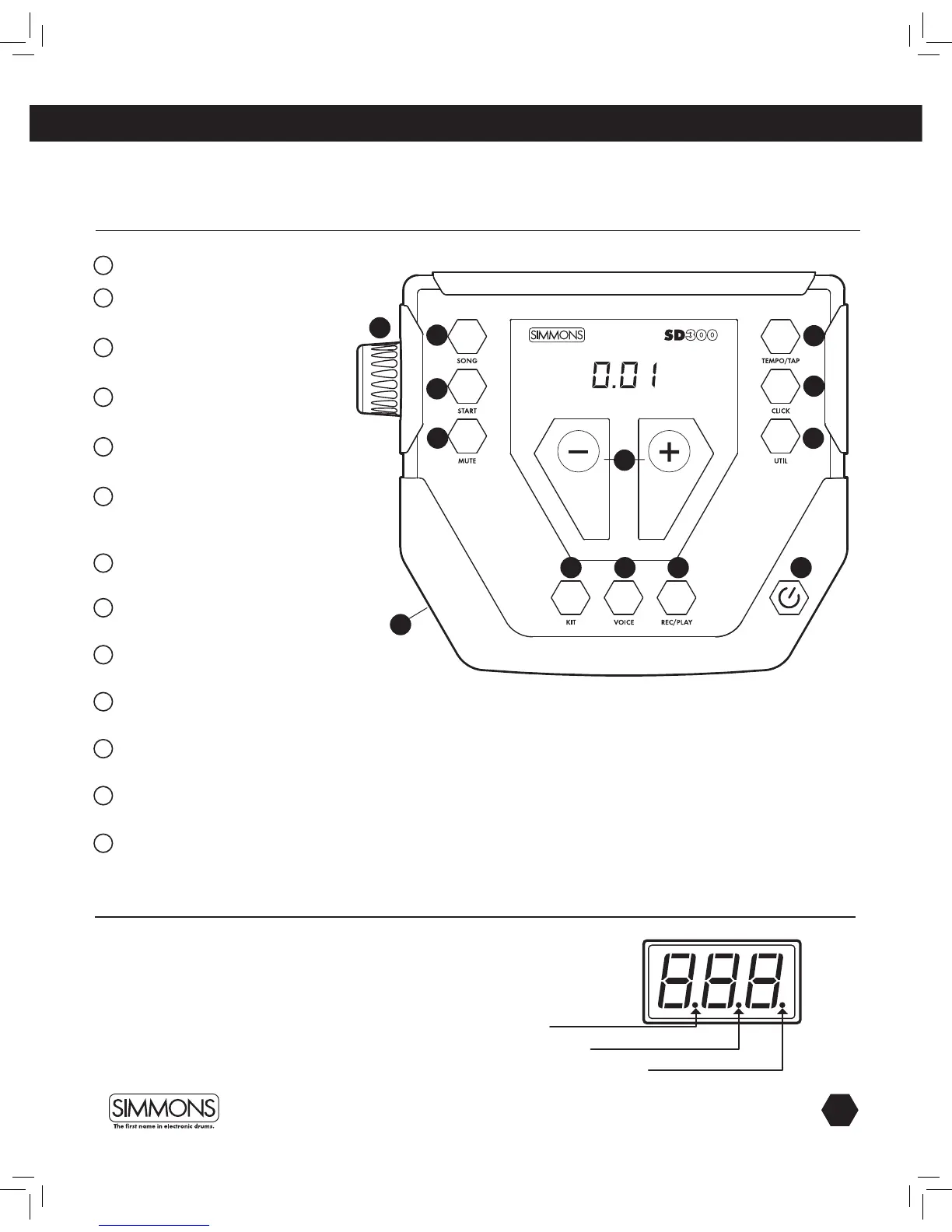panel controls
Top Panel
LED Display
The LED indicates the SONG, PAD or KIT status. When SONG is
selected, the song number appears in the display. When PAD is
selected, the pad name such as Snare, Crash, and Tom, etc. will
appear. Press the KIT button and the drum kit number will be
displayed on the LED.
1
[VOLUME] Knob
2
[SONG] Button
Access to song mode.
3
[START] Button
Plays the selected song.
4
[MUTE] Button
Mutes the drum part of selected song.
5
[TEMPO/TAP] Button
Adjusts the tempo of songs and click.
6
[CLICK] Button
Turns the Click/Metronome
function ON/OFF.
7
[UTILITY] Button
Access to utility functions.
8
[ - /+ ] Buttons
Adjusts the current parameter on the screen.
9
[KIT] Button
Access to kit mode.
10
[VOICE] Button
Selects voice.
11
[RECORD/PLAY] Button
Access to record mode.
12
[POWER] Button
Press and release to power ON or OFF.
13
Headphone Output
SONG mode
PAD mode
KIT mode
1
4
2
7
9 10 11 12
3
5
6
8
13