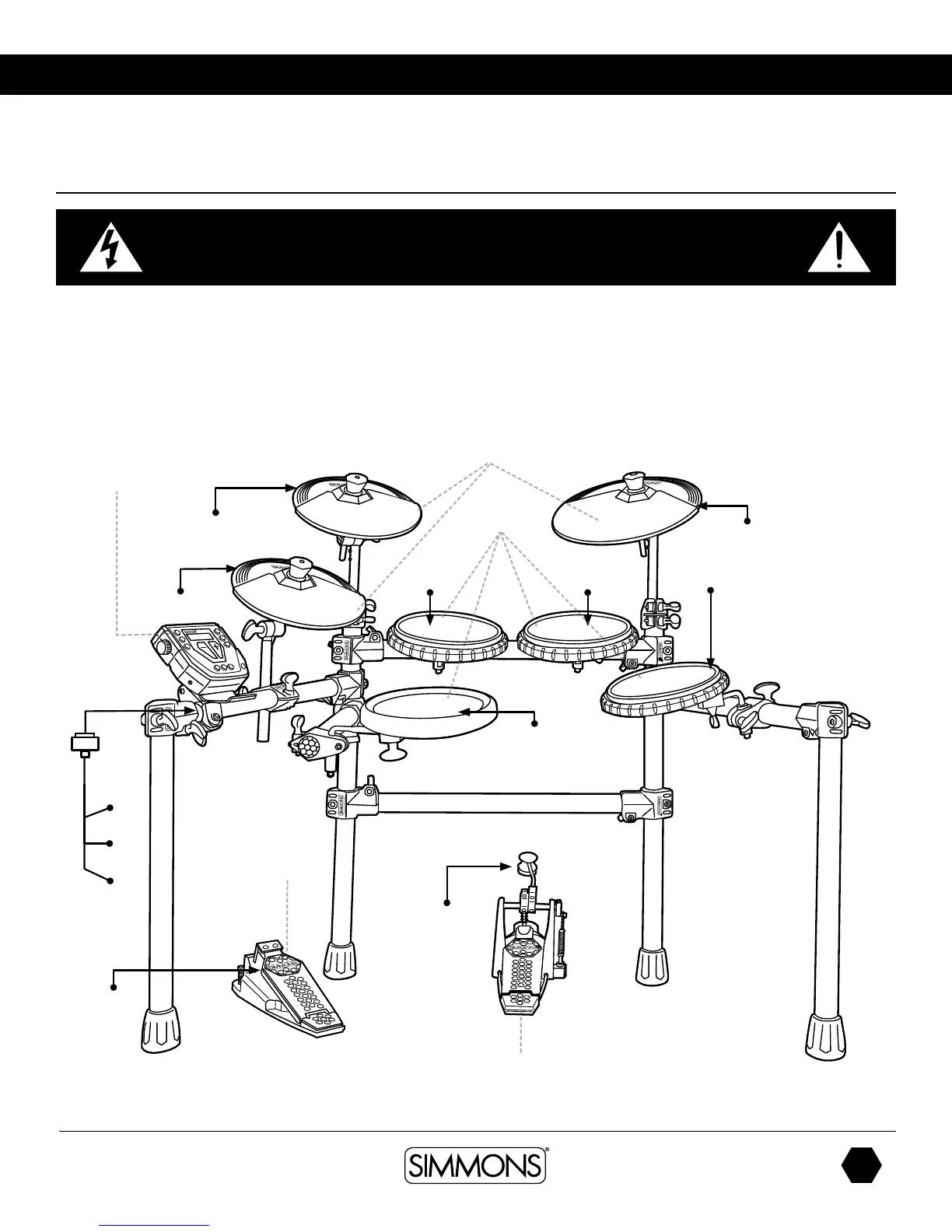www.simmonsdrums.net
7
The first name in electronic drums.
Connections
Connecting the Sound Module and Pads
CAUTION!
To prevent electric shock and damage to the device, make sure the power is switched
OFF on the sound module and all related devices before making any connection.
Using the provided cables, connect the 1/4” jacks to the
corresponding drum pads, cymbal pads and kick pad. The pin
connection will attach to the multi-pin connector serial port on
the bottom of the sound module. (See illustration below.)
The voice of the hi-hat pad is controlled by the hi-hat pedal. Plug
into the Hi-Hat pedal the plug that is labelled “Hi-Hat Control”.
Similar to a real drum kit, the hi-hat pad functions as an ‘open
hi-hat’ when the pedal is released. When the pedal is pressed
down, it functions as a ‘closed hi-hat’.
*See Appendix for Pad, Triggers, Name and MIDI chart.
Cymbal Pads
To Hi-Hat
To Ride
Drum Pads
To Hi-Hat
Control
Hi-Hat Pedal
Kick Pad
To Kick
To Snare
To Crash
Sound Module
From
Sound
Module
to 7 Pads
To Tom 3To Tom 1 To Tom 2
