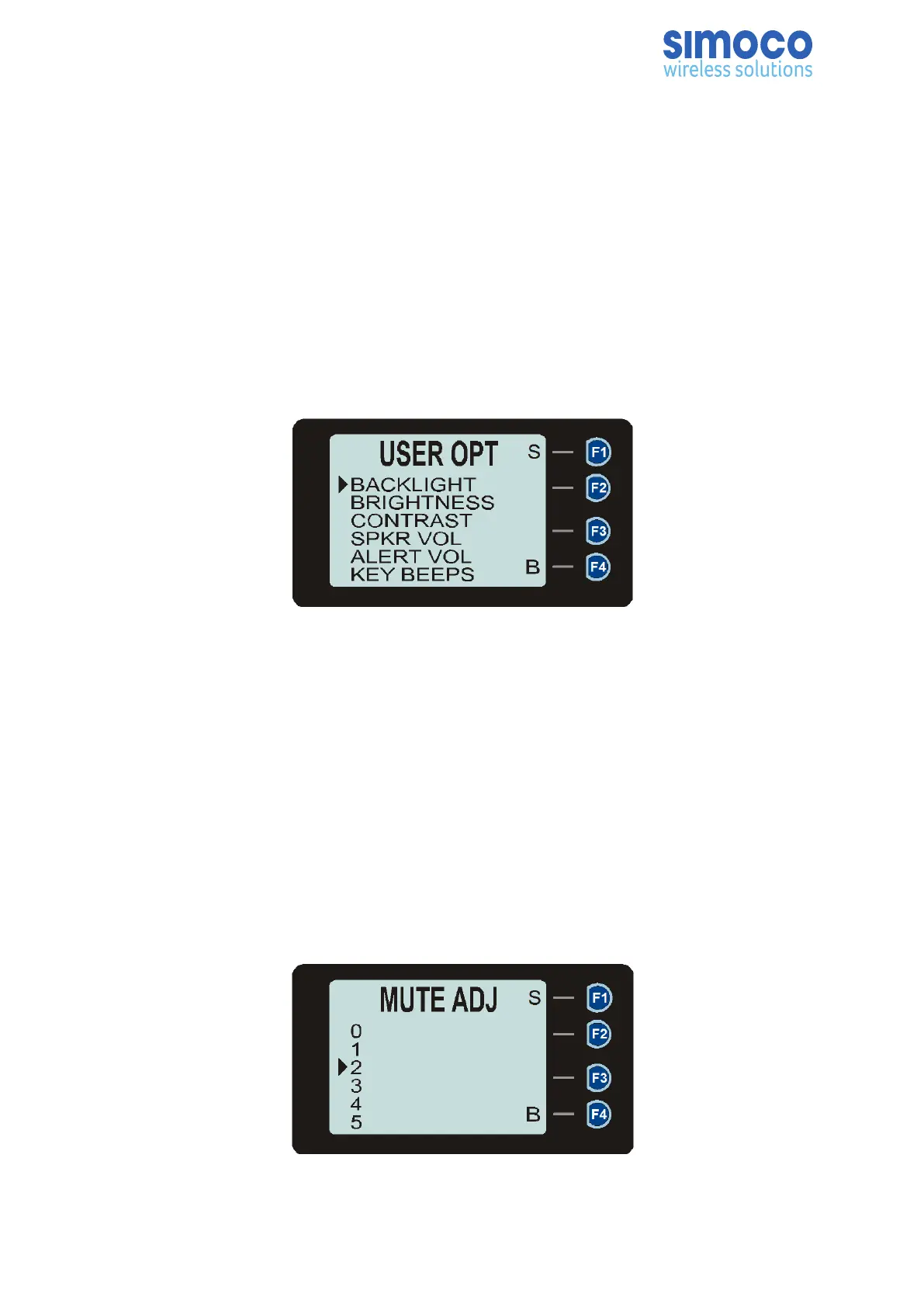• RSSI (Received Signal Strength Indication);
• Test Mode;
• Mute Adjust;
• Help; or
• User Options.
6.4. USER OPTIONS MENU
The User Options menu allows the user access to a preset selection of menu options
for user radio interface configuration items. These include the backlight timeout
period, the backlight brightness, the display contrast, speaker and alert tone volume
control limitations, and the key beeps function.
Figure 8: User Options Menu.
Using the ▼ and ▲ keys, scroll through the available User Options menu items. Press
the ‘S’ key to access the menu option required.
If required, these user option functions can also be assigned directly to the radio’s
function buttons.
Information on each of the User Options menu items is contained later in this section.
6.5. MUTE ADJUST MENU
The Mute Adjust menu allows the user to select the threshold at which the radio
makes weaker or distorted received audio signals available to the user.
Figure 9: Mute Adjust Screen.
Doc Number: TNM--U-E-0108 ISSUE 1.5 Page 40
