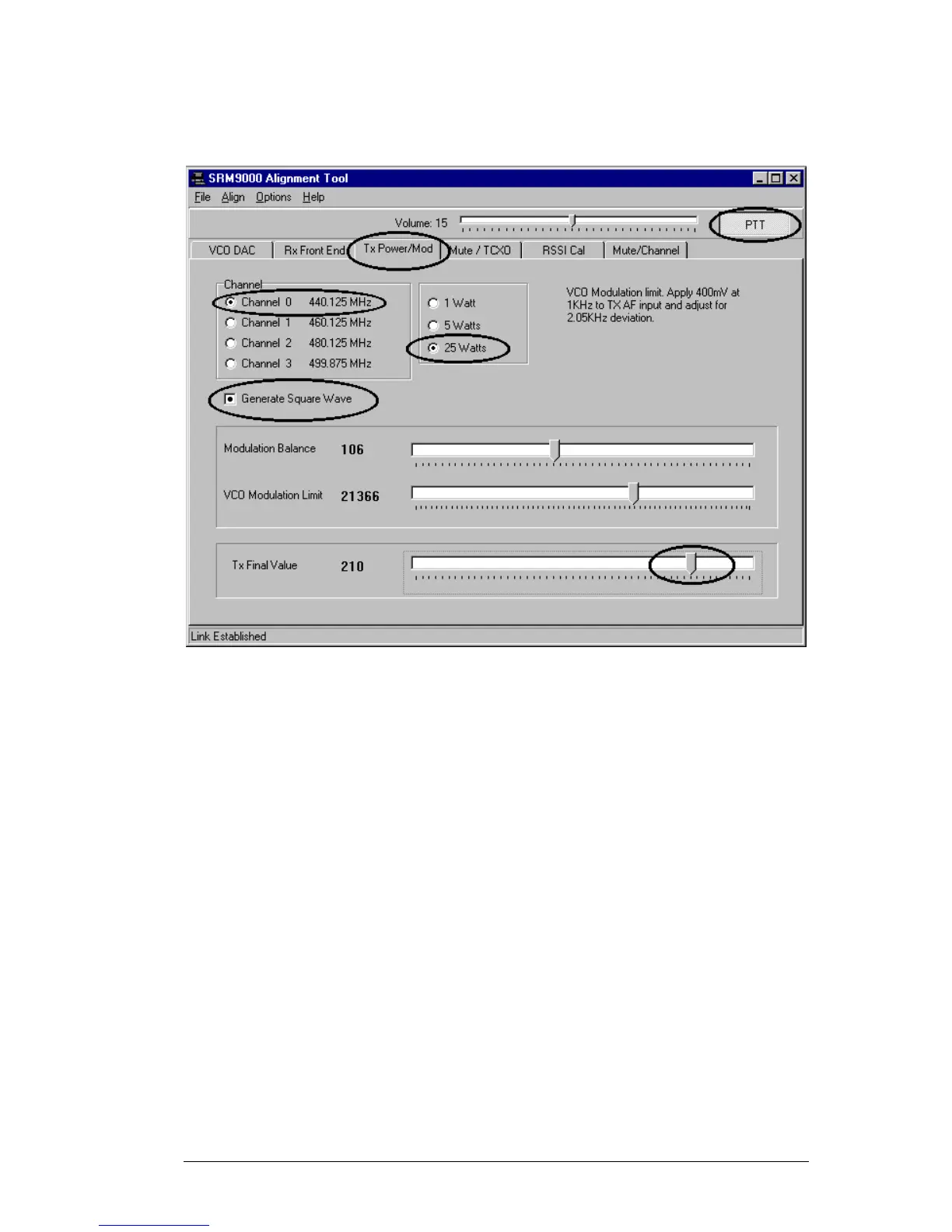DRAFT D
TNM-M-E-0001 Page 37
4.2.3.7 MODULATION
1.
Select Tx Power/Mod page.
2.
Select Channel 0.
3.
Select the 1W power level.
4. Set the microphone input signal from the Audio Generator to 1000Hz at 400 mV RMS.
5.
Adjust the VCO Modulation Limit slider for a deviation of ±2.05kHz
6. Reduce the microphone input level to 40mV RMS and check that the deviation is within
the range ±1.25 kHz to ±1.75 kHz.
7. Repeat steps 2 to 7 inclusive for the remaining 3 Channels (1, 2, & 3).
8. Remove the microphone audio input signal
9.
Select the Generate Square Wave function.
10.
Select PTT and, while viewing the de-modulated signal on the transceiver test set
oscilloscope, adjust the Modulation Balance slider for the best square wave symmetry.
11. Repeat steps 8 to 11 inclusive for the remaining 3 Channels (1, 2, & 3).
