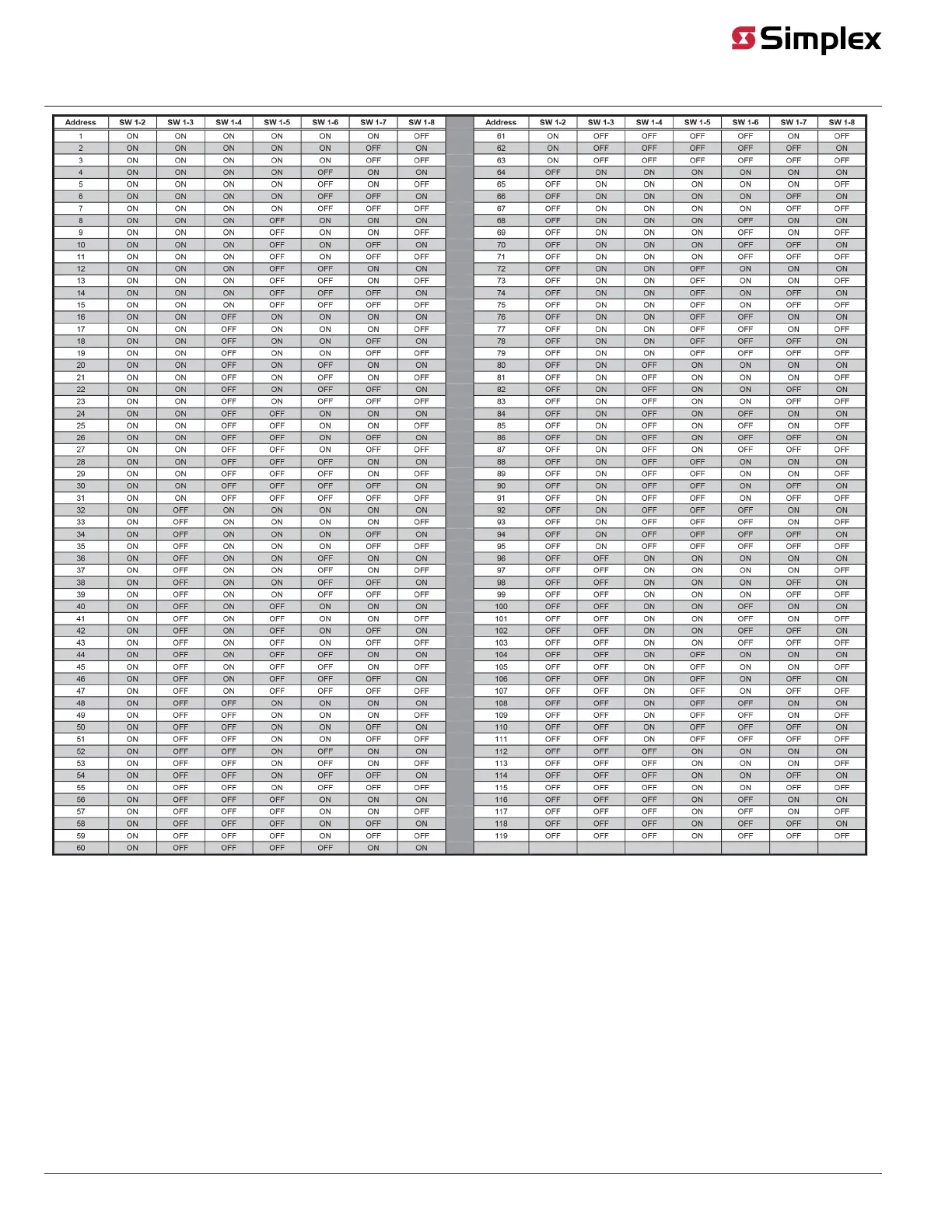Figure 5: Card Addresses
Power Distribution Module/Battery Connections
The TPS gets its power from the Power Distribution Module (PDM). The PDM takes power directly from a dedicated AC line and the two backup
batteries, and distributes power to each bay in the cabinet.
Power Distribution Module Connections
The Power Distribution Module (PDM) connects to every power supply in each back box. Connect the 734-012 Harness from the top connector
on the PDM to the TPS.
1. Wire 120 VAC to the PDM, keeping AC wires at least one inch away from all other wires. AC power must be kept to the right side of the cabinet, in
the non-power-limited area.
2. Connect batteries to P5 on the PDM using Harness 734-015.
3. Connect the PDM to the TPS using Harness 734-012.
• Connect the separate Red and Black wires (with Yellow female terminations) to Plugs P5 (Black) and P4 (Red) on the TPS.
• Connect the White and Black wires, which terminate together in a White snap-on connector, to the bulkhead connector at the bottom of the
TPS assembly, as shown below.
page 6 579-336 Rev. M
4100-5120, 4100-5121, 4100-5122 TrueAlert Power Supply Installation Instructions
