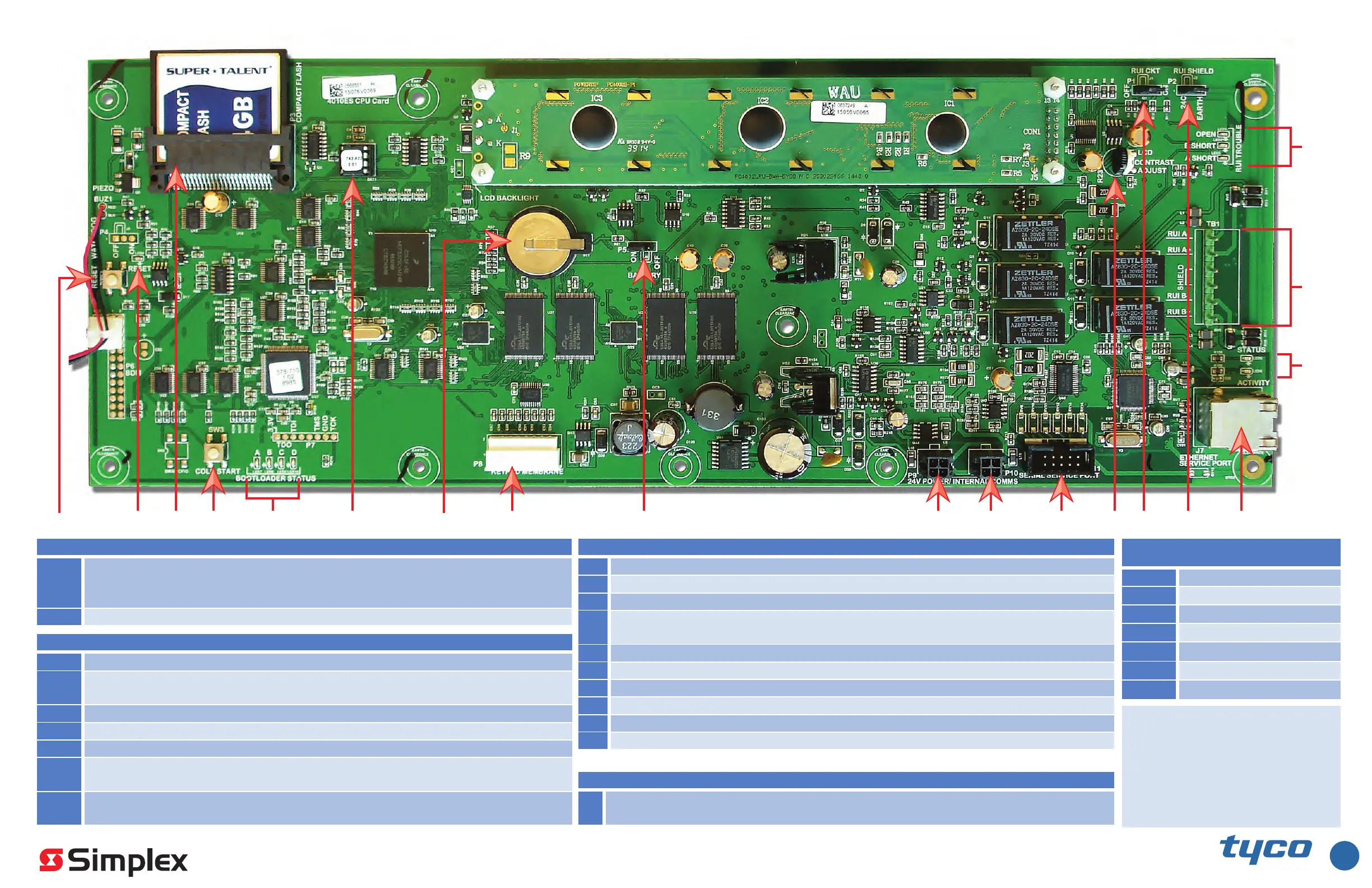LED 4 SW3P3 U5
LEDs 7-10 P8 P5 P9 P10 P11 P2P1R23 J7
SIMPLEX 4010ES CPU Card
LEDs 5 & 6TB1LEDs 1-3
R23 LCD Contrast Adjust
BT1 RAM Battery – Powers RAM
memory to save history
logs if AC power is lost
U5 Contains the MAC address for
the Ethernet connector and
a unique Serial Number.
Terminal connec�ons
ON when a RI Class A fault (open circuit) or a short
ON when a RI Short circuit on the Primary B terminals
ON when a RI Short circuit on the Secondary A terminals
4
ON when CP is in reset, when unable to reset, and OFF when the
CP is running normally
Ethernet Acvity Status LED, cable is connected
Ethernet Linked Status LED, ashes Ethernet acvity
Boot Loader Status A ashes once per second to show the CP is processing
Boot Loader Status B ashes once per polling cycle
Boot Loader Status C not intended for eld use
Boot Loader Status D not intended for eld use
Enables/Disables the RI circuit
P2
Connects the
changing this jumper connects the shield to 24C.
RAM Baery ON enabled/OFF disabled
Keypad Membrane connector
24V Card Power and Internal Communicaons. Locking tabs are located ,
on the top of the connectors.
P11
Serial Service Port – for connecon to remote services or can be used if
the Ethernet port is not available.
J7
Ethernet Service Port – RJ45 connector used to transfer les to or upload reports from the
4010ES IDNAC using the Ethernet port on your laptop.
SW1
Reset – Momentarily pressing this switch (<2 seconds) generates a Warm Start.
If the CP is not responding to the reset, the user can press and hold the switch
for 3 seconds causing a Warm Start based on the hardware switch.
Cold Start – Clears Disables, Manual Overrides, and Logs
SW1 BT1
5
© 2020Tyco Fire Protection Products, All Rights Reserved. 579-1229, Rev. B
International Trade Controls and Restrictions
This material may contain information or technology the export or re-export of which is restricted by U.S. laws and regulations. By viewing this material, the recipient
agrees to the following: (i) the recipient's use of the contents of this material shall comply with all applicable laws, rules and regulations, including, without limitation,
U.S. international trade laws and regulations, and (ii) the recipient may not transfer or otherwise export or re-export any information or technology contained in this
material except in full compliance with the export controls administered by the U.S. and other countries and any applicable import and use restrictions.
