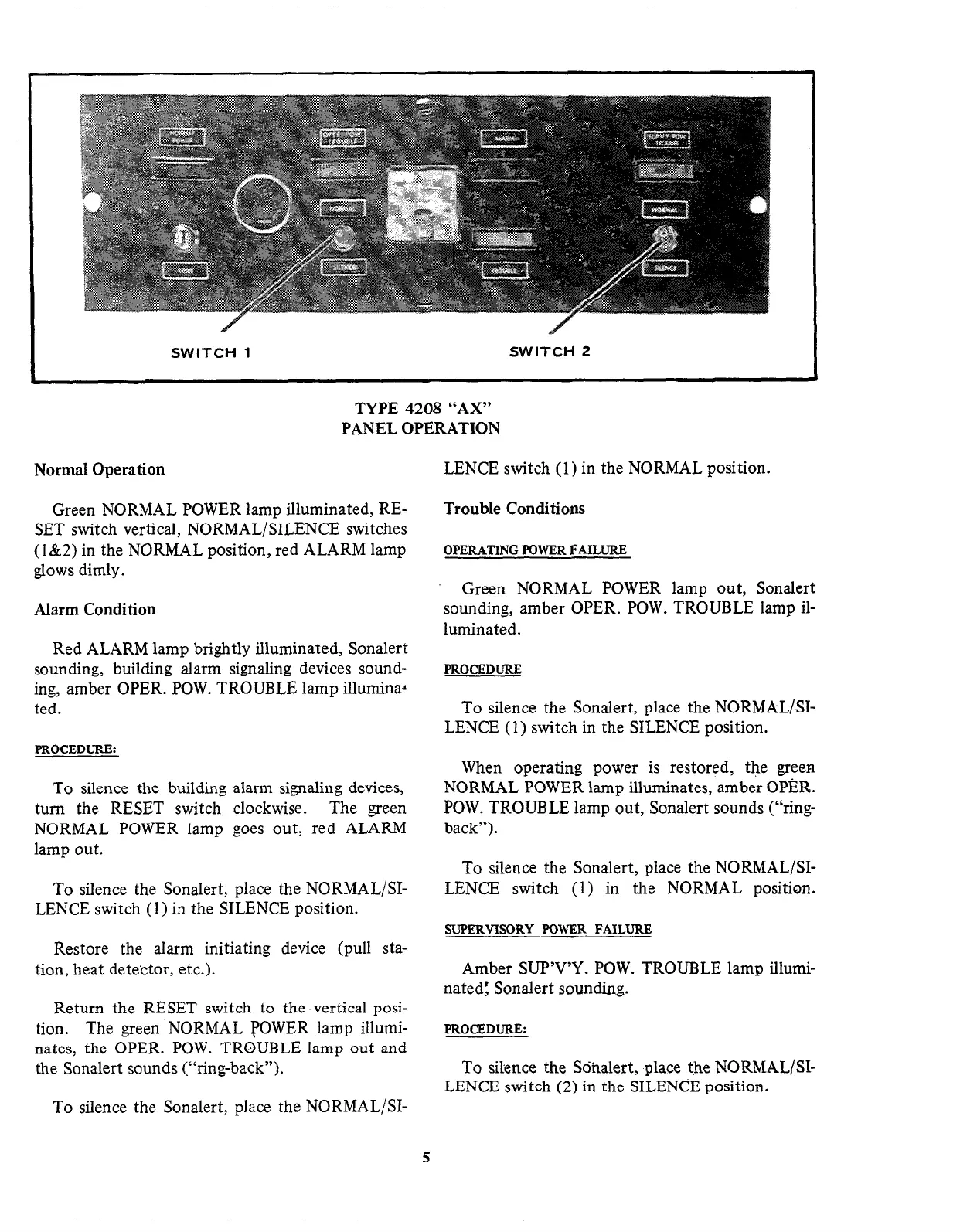SWITCH 1
SWITCH 2
TYPE 4208 “AX”
PANEL OPERATION
Normal Operation
Green NORMAL POWER lamp illuminated, RE-
SET switch vertical, NORMAL/SILENCE switches
(l&2) in the NORMAL position, red ALARM lamp
glows dimly.
Alarm Condition
Red ALARM lamp brightly illuminated, Sonalert
sounding, building alarm signaling devices sound-
ing, amber OPER. POW. TROUBLE lamp illuminad
ted.
PROCEDURE:
To silence the building alarm signaling devices,
turn the RESET switch clockwise.
The green
NORMAL POWER lamp goes out, red ALARM
lamp out.
To silence the Sonalert, place the NORMAL/SI-
LENCE switch (1) in the SILENCE position.
Restore the alarm initiating device (pull sta-
tion, heat detector, etc.).
Return the RESET switch to the .vertical posi-
tion. The green NORMAL POWER lamp illumi-
nates, the OPER. POW. TROUBLE lamp out and
the Sonalert sounds (“ring-back”).
To silence the Sonalert, place the NORMAL/SI-
LENCE switch (1) in the NORMAL position.
Trouble Conditions
OPERATING POWER FAILURE
Green NORMAL POWER lamp out, Sonalert
sounding, amber OPER. POW. TROUBLE lamp il-
luminated.
PROCEDURE
To silence the Sonalert, place the NORMAL/.SI-
LENCE (1) switch in the SILENCE position.
When operating power is restored, the green
NORMAL POWER lamp illuminates, amber 0PB.R.
POW. TROUBLE lamp out, Sonalert sounds (“ring-
back”).
To silence the Sonalert, place the NORMAL/SI-
LENCE switch (1) in the NORMAL position.
SUPERVISORY POWER FAILURE
Amber SUP’V’Y. POW. TROUBLE lamp illumi-
nated: Sonalert sounding.
PROCEDURE:
To silence the Sonalert, place the NORMAL/SI-
LENCE switch (2) in the SILENCE position.
5