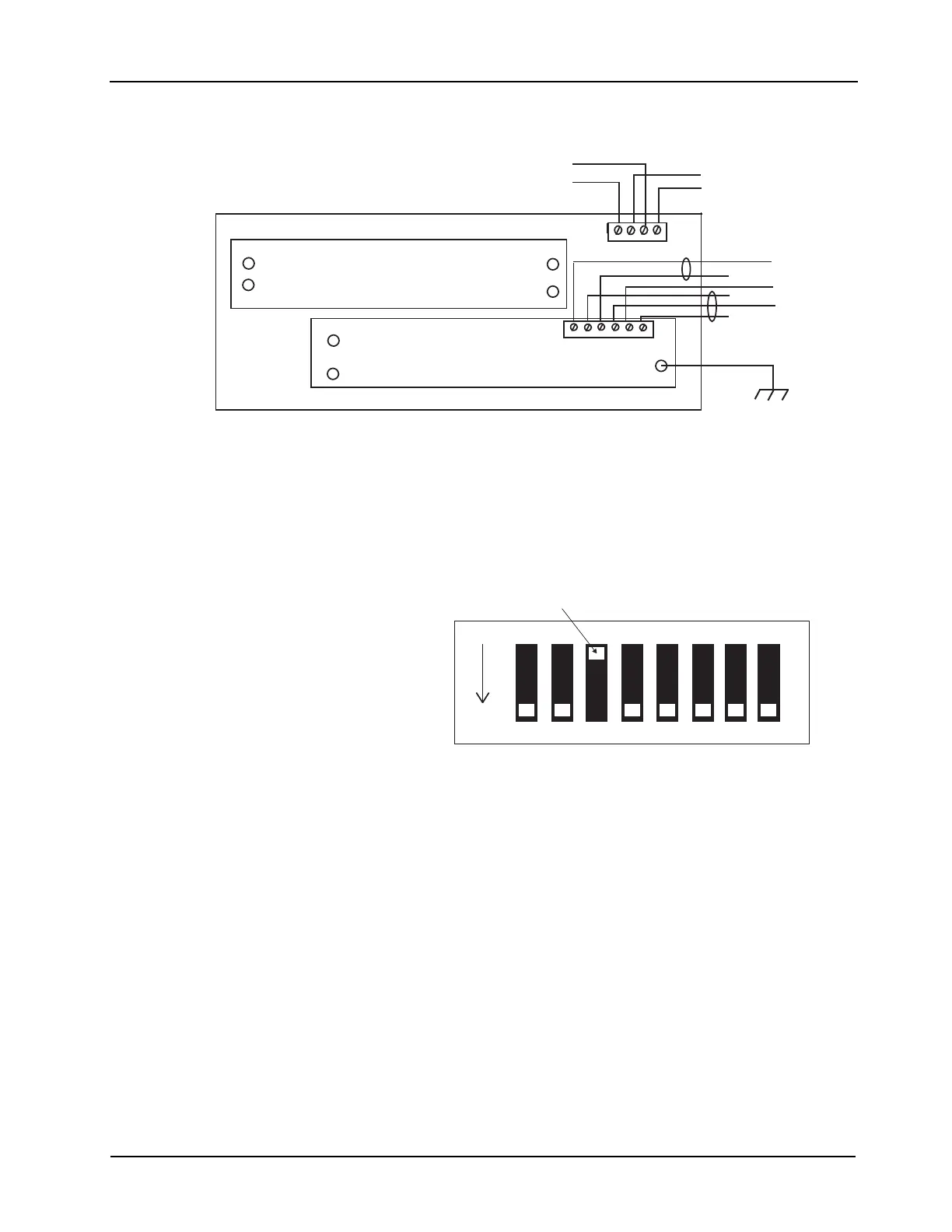3
Installing the
4606-9102 LCD
Annunciator
Figure 3. Power and RUI Communicating Wiring to TB1 and TB2
3. Using switch SW2 (see Figure 4), set the annunciator’s address in accordance
with Table 2. Switches SW2-1 through SW2-7 set the annunciator’s address, and switch SW2-8
sets the annunciator’s baud rate.
SW2-8 OFF or OPEN = 1200 Baud.
SW2-8 ON or CLOSED = 9600 Baud.
Figure 4. DIP switch SW2
Continued on the next page.
24C (0V)
+24VDC
24C (0V)
+24VDC
TB1
TB2
-COMM (RUI-)
+COMM (RUI+)
SHIELD
SHIELD
+COMM (RUI+)
-COMM (RUI-)
GROUND HARNESS
733-936
ON
Note: DIP switch SW2
is located at the bottom of the
electronics assembly.
Position of 3 shown
in OFF position.
Example depicts:
Address = 4
Baud Rate = 9600
4606-9102 LCD Annunciator installation instructions