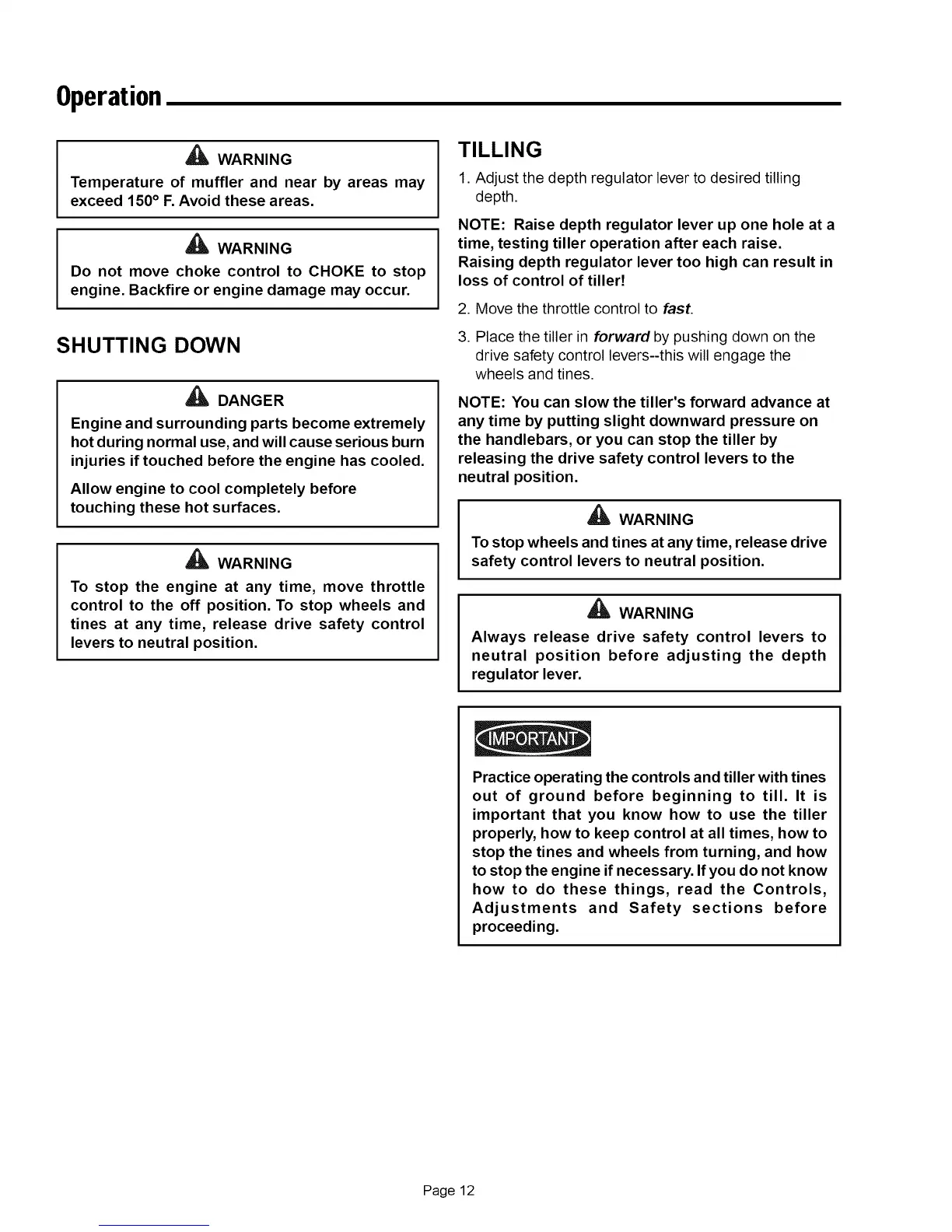Operation
WARNING
Temperature of muffler and near by areas may
exceed 150° F.Avoid these areas.
WARNING
Do not move choke control to CHOKE to stop
engine. Backfire or engine damage may occur.
SHUTTING DOWN
DANGER
Engine and surrounding parts become extremely
hot during normal use, and will cause serious burn
injuries if touched before the engine has cooled.
Allow engine to cool completely before
touching these hot surfaces.
_l_ WARNING
To stop the engine at any time, move throttle
control to the off position. To stop wheels and
tines at any time, release drive safety control
levers to neutral position.
TILLING
1. Adjust the depth regulator lever to desired tilling
depth.
NOTE: Raise depth regulator lever up one hole at a
time, testing tiller operation after each raise.
Raising depth regulator lever too high can result in
loss of control of tiller!
2. Move the throttle control to fast.
3. Place the tiller in forward by pushing down on the
drive safety control levers--this will engage the
wheels and tines.
NOTE: You can slow the tiller's forward advance at
any time by putting slight downward pressure on
the handlebars, or you can stop the tiller by
releasing the drive safety control levers to the
neutral position.
WARNING
To stop wheels and tines at any time, release drive
safety control levers to neutral position.
,_ WARNING
Always release drive safety control levers to
neutral position before adjusting the depth
regulator lever.
Practice operating the controls and tiller with tines
out of ground before beginning to till. It is
important that you know how to use the tiller
properly, how to keep control at all times, how to
stop the tines and wheels from turning, and how
to stop the engine if necessary. Ifyou do not know
how to do these things, read the Controls,
Adjustments and Safety sections before
proceeding.
Page 12
