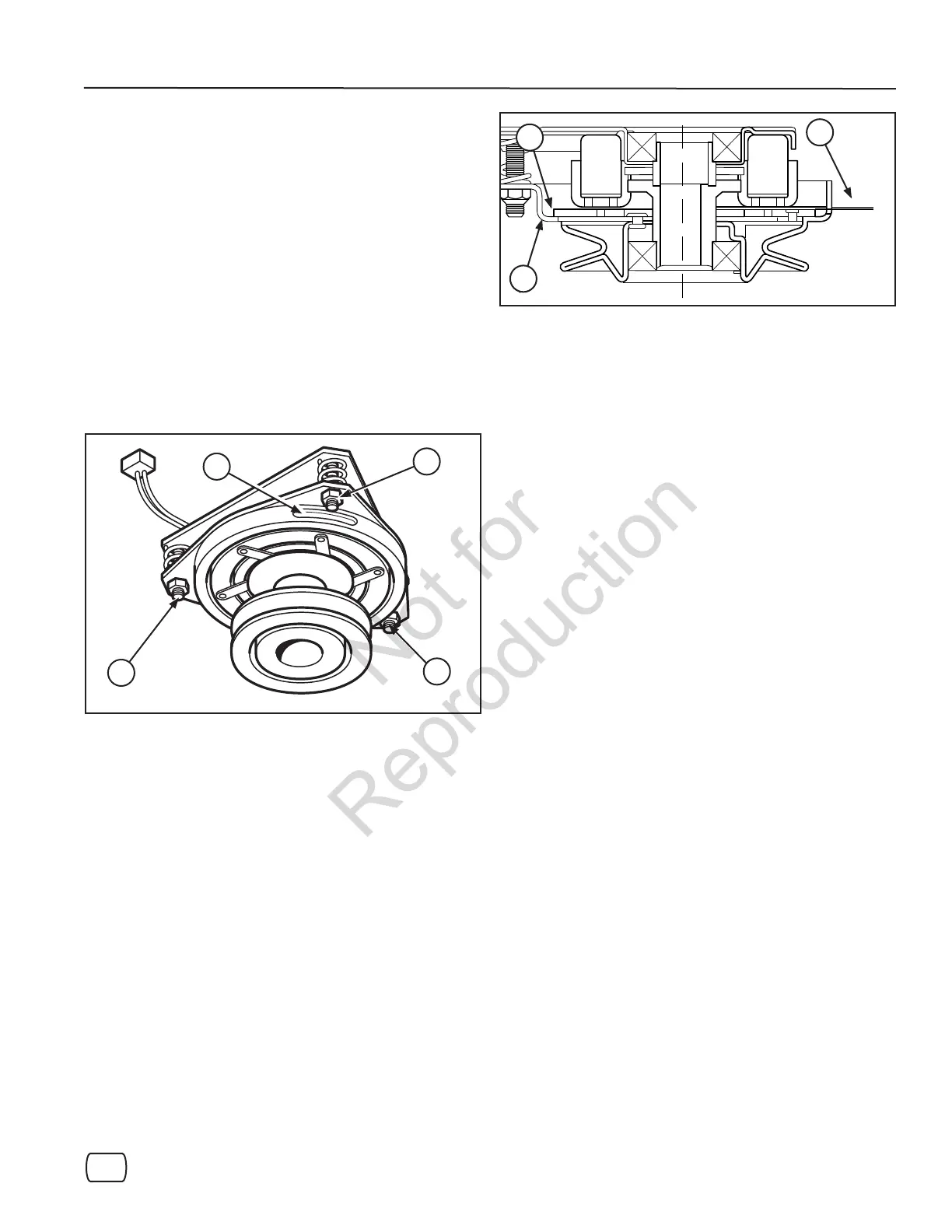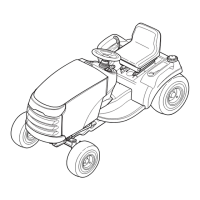Figure 21. PTO Clutch Adjustment
A
B
B
B
Figure 22. Adjust PTO Clutch
A
C
B
Check the PTO clutch adjustment after the initial 25 hour
break-in period and then after every 250 hours of operation.
Also perform the following procedure if the clutch is slipping
or will not engage, or if a new clutch has been installed.
1. Remove key from ignition switch and disconnect spark
plug wires to prevent the possibility of accidental
starting while the PTO is being adjusted.
2. Note the position of the 3 adjustment windows (A,
Figure 21) in the side of the brake plate and the nylon
adjustment nuts (B).
3. Insert a 0.012 - 0.015 in. (0,30 - 0,38 mm) feeler
gauge (C) through each window, positioning the gauge
between the rotor face and the armature face as shown
in Figure 22.
PTO Clutch Adjustment
4. Alternately tighten the adjustment nuts (B, Figure 21)
until the rotor face and armature face just contacts the
gauge.
5. Check the windows for an equal amount of tension
when the gauge is inserted and removed, and make
any necessary adjustments by tightening or loosening
the adjustment nuts.
NOTE: The actual air gap between the rotor and armature
may vary even after performing the adjustment procedure.
This is due to dimensional variations on component parts,
and is an acceptable condition.
6. Perform the Check the Mower Blade Stopping Time
test. Mower blades and mower drive belt should come
to a complete stop within five seconds after PTO switch
is turned off.
MAINTENANCE
27
en