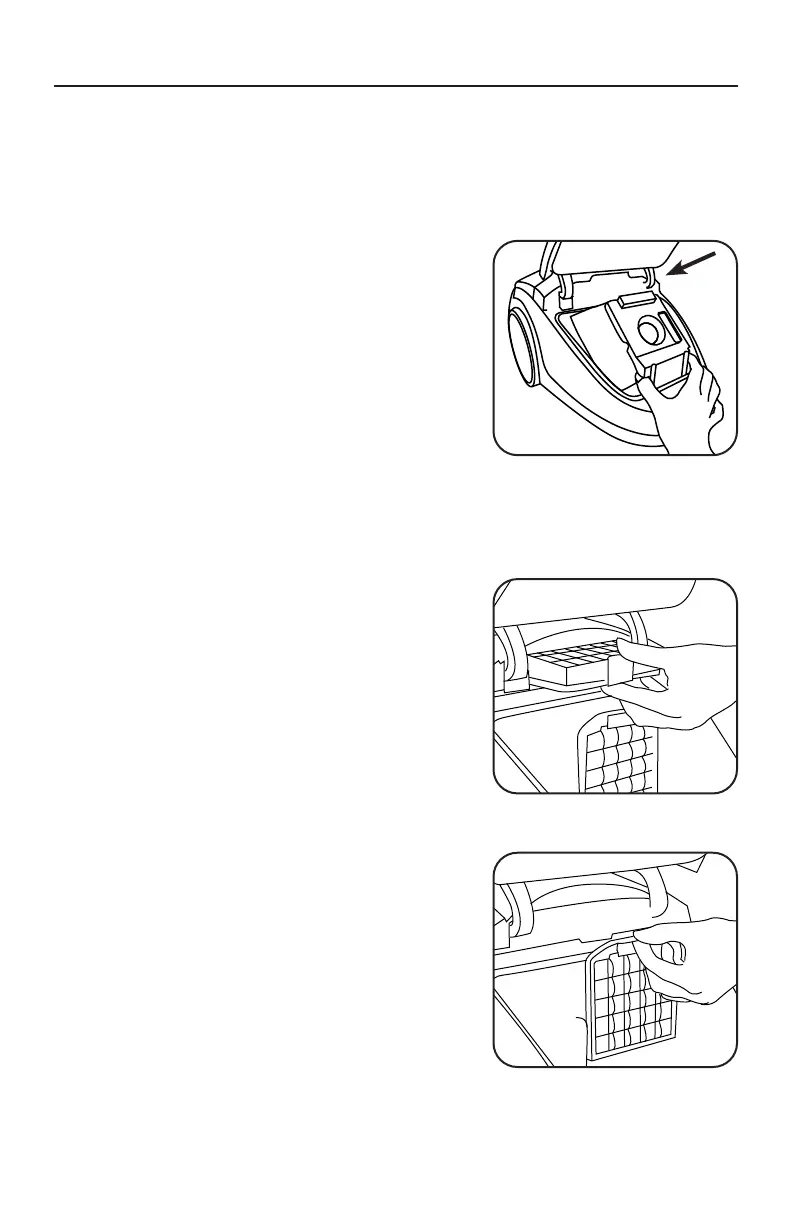6
Replacing the Vacuum Bag
Always operate the vacuum with a bag installed�
The bag compartment lid will not close without a
bag properly installed in the bag holder� The bag
should be changed when the full bag indicator turns
red or suction power is weak�
1� Unplug the vacuum� Open the bag
compartmentlid�
2� Remove the bag holder from the bag
compartment� (Fig� 1)
3� Grasp the bag collar to slide the bag out of
theholder�
4� Discard the used bag and slide a new bag into
theholder�
5� Replace the bag holder into the slot in the
bagcompartment�
NOTE: Do NOT throw away the bag holder� The bag
cannot be reused�
Replacing the HEPA Media Filter
1� Unplug the vacuum� Open the bag
compartmentlid�
2� Push the black tab on the filter and lift up
toremove� (Fig� 2)
3� Discard the used filter�
4� Slide a new filter into place and push down until
it clicks into place�
Replacing the Secondary Filter
1� Unplug the vacuum� Open the bag
compartmentlid�
2� Slide the filter holder up and out of the
bagcompartment� (Fig� 3)
3� Remove the used filter from the filter holder�
4� Discard the used filter�
5� Place a new filter inside the filter holder and slide
it back into place�
NOTE: Do NOT throw away the secondary filter
holder� The filters cannot be washed and reused�
It is recommended to replace the filter set every
sixmonths�
REPLACING VACUUM BAG AND FILTERS
Fig� 1
Fig� 2
Fig� 3
