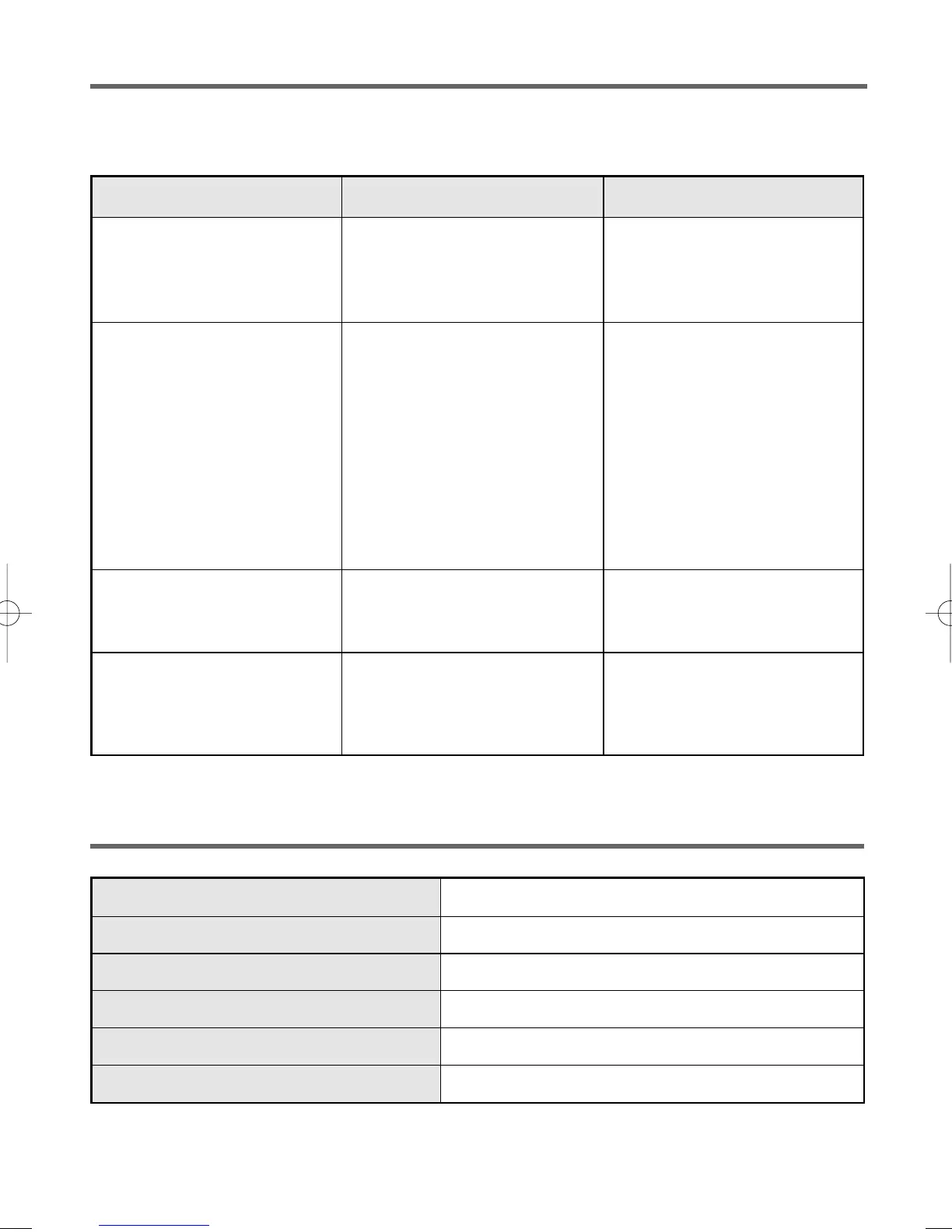14
TROUBLESHOOTING GUIDE
■ Please check each item below if you have trouble with your vacuum.
Before checking, ensure that the vacuum is unplugged from the power supply.
Problem
• Suction power is weak.
• The vacuum does not work.
• Power cord does not rewind.
• Power cord won't pull out of
the cleaner.
Check Point
• Dust bag
• Wand or hose
• Is the hose adapter inserted
into the suction opening of the
cleaner completely?
• When the dust bag is full or
blocked or any of the
accessories are blocked, the
over-heating protection for the
motor is activated.
• Power cord
• Power cord
Note
• If dust bag is full, replace it.
• If clogged or blocked, remove
the object.
• Insert it completely.
• Switch off and unplug the
cleaner and check the dust
bag and accessories and
remove any blockages. The
cleaner can be switched on
again after approximately 20
minutes.
• Pull the power cord out a little
and press the cord rewind
button again.
• Do not pull it by force. Rewind
it a little by pressing the cord
rewind button and try pulling it
out again.
• Specifications can be changed for improvement without notice.
For assistance please visit www.simplicity vac.com or call 1-888-9 Simply
Model
Rating
Power
Weight
Dimension (L X W X H)
Cord Length
S38
120V/60Hz
12 Amps
26.25 Pounds
21.3" x 11.4" x 9.8"
28 feet
SPECIFICATIONS