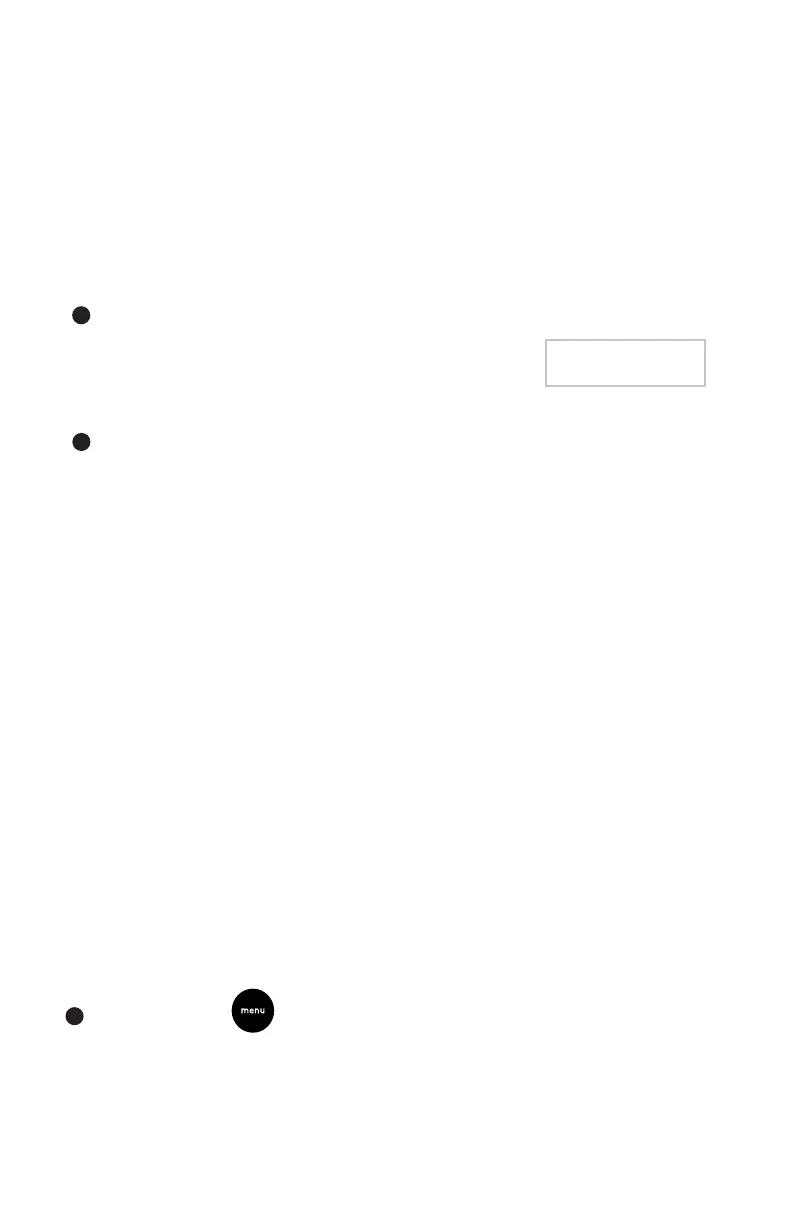Have questions? Call 0800 920 2420
14
In the event of an emergency, professionally trained operators will
contact you and dispatch the emergency responders. This service is
not available until you activate your subscription.
After you activate your subscription, your system will be in
Practice Mode for 72 hours while you get used to using your alarm.
The alarm will function normally, but you will not receive emergency
dispatch. After 72 hours, you will be notified that your Dispatch
Service is live.
Activate Alarm Monitoring
Activate at simplisafe.co.uk/activate
Write your Base Station serial number here
(located on the bottom of your Base Station)
so you have it handy during activation.
SERIAL #:
1
2
Set Up WiFi
Your sytem has built in cellular and wifi. The cellular will connect
automatically. By setting up wifi, your system will be more secure and
update faster.
Press menu on your Keypad, enter your Master PIN, and
navigate to “System Settings” then to “WiFi.”
1
