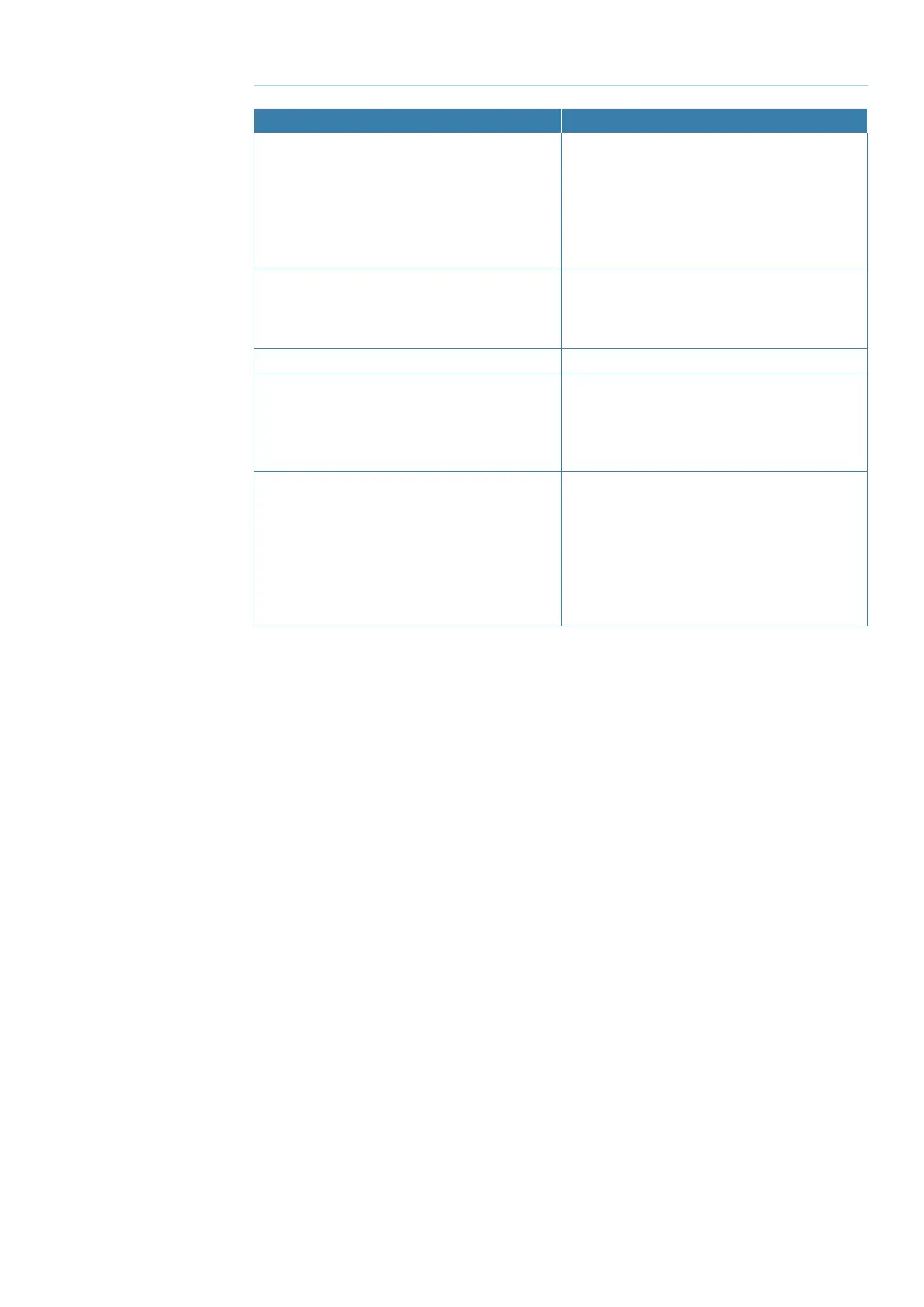Troubleshooting
Symptom Possible solution
Receiver fails to power • Verify that the NMEA 2000 backbone is
powered.
• Check the voltage coming out of the
connector at the end of the cable.
• Check current restrictions imposed by power
source (minimum available should be > 1.0
A).
No data from the HS75 • Verify that the NMEA 2000 backbone is
powered.
• Check integrity and connectivity of cable
connections.
No GNSS lock • Verify the HS75 has a clear view of the sky.
No SBAS lock • Verify the HS75 has a clear view of the sky.
• SBAS lock is only possible if you are in an
appropriate SBAS regions. Currently, there
is limited SBAS availability in the southern
hemisphere.
No heading or incorrect heading value • Monitor the number of satellites and SNR
values for both antennas in the Simrad
display unit. At least four satellites should
have a strong SNR value in both antennas.
• Heading is from primary GNSS antenna to
secondary GNSS antenna, so the arrow on
the underside of the HS75 is directed to the
bow.
4
| 13
Troubleshooting | HS75 User Manual
