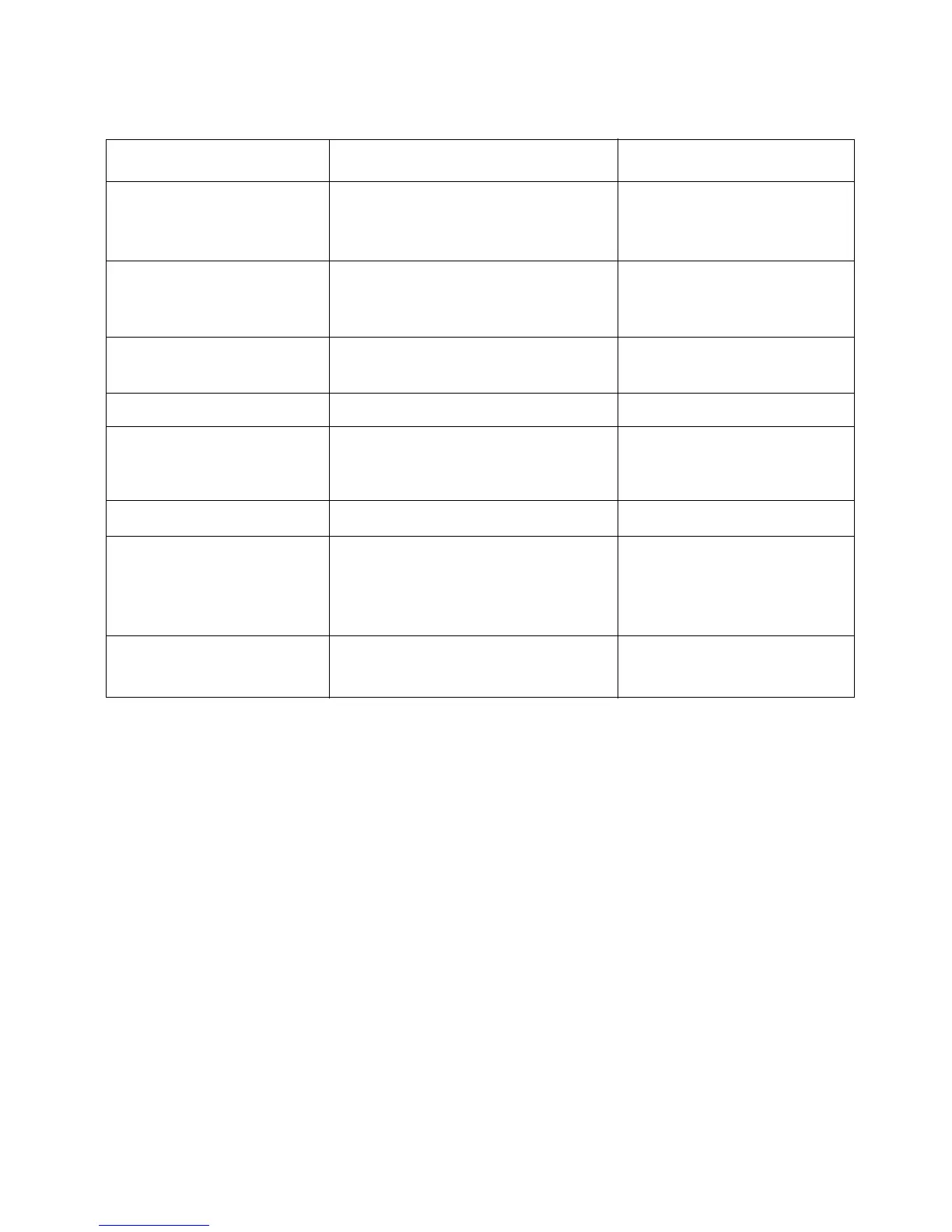Page 17
3.6 Fault Finding
Symptom Possible Cause Remedy
Unit will not switch on • Battery not charged • Re-charge battery
• Battery not attached correctly • Ensure battery is fully
to radio engaged (see section 2.5)
Scan or Memory Scan is • Noise on the channel is • Increase squelch level
locking on a channel holding the scan • Inhibit channel from scan
without a signal
Dual Watch not being • Priority channel selected • Select a working channel
entered (normally Ch16)
Cannot change channel • Dual Watch (D/W) engaged • Exit Dual Watch
Certain channel numbers • Some channels are restricted • Consult your national
are not obtainable and programmed out depend- authority for permitted
ing on country of purchase channels in your region
Will not transmit • Scanning or D/W function active • Exit D/W or Scan
Will not transmit on 5W • Low voltage when full transmit- • Battery charge low -
but OK on 1W ting current is drawn recharge the battery
• Some channels are restricted to • Consult your national
low power transmission only authority
Transmissions persistently • Damaged antenna • Replace antenna
weak
These simple checks should be carried out before seeking technical assistance and may save
time and expense.
Before contacting your servicing agent please obtain the radio’s serial number and the software
iteration - this is shown in the large digits on the display for 2 seconds after the radio is turned
on.