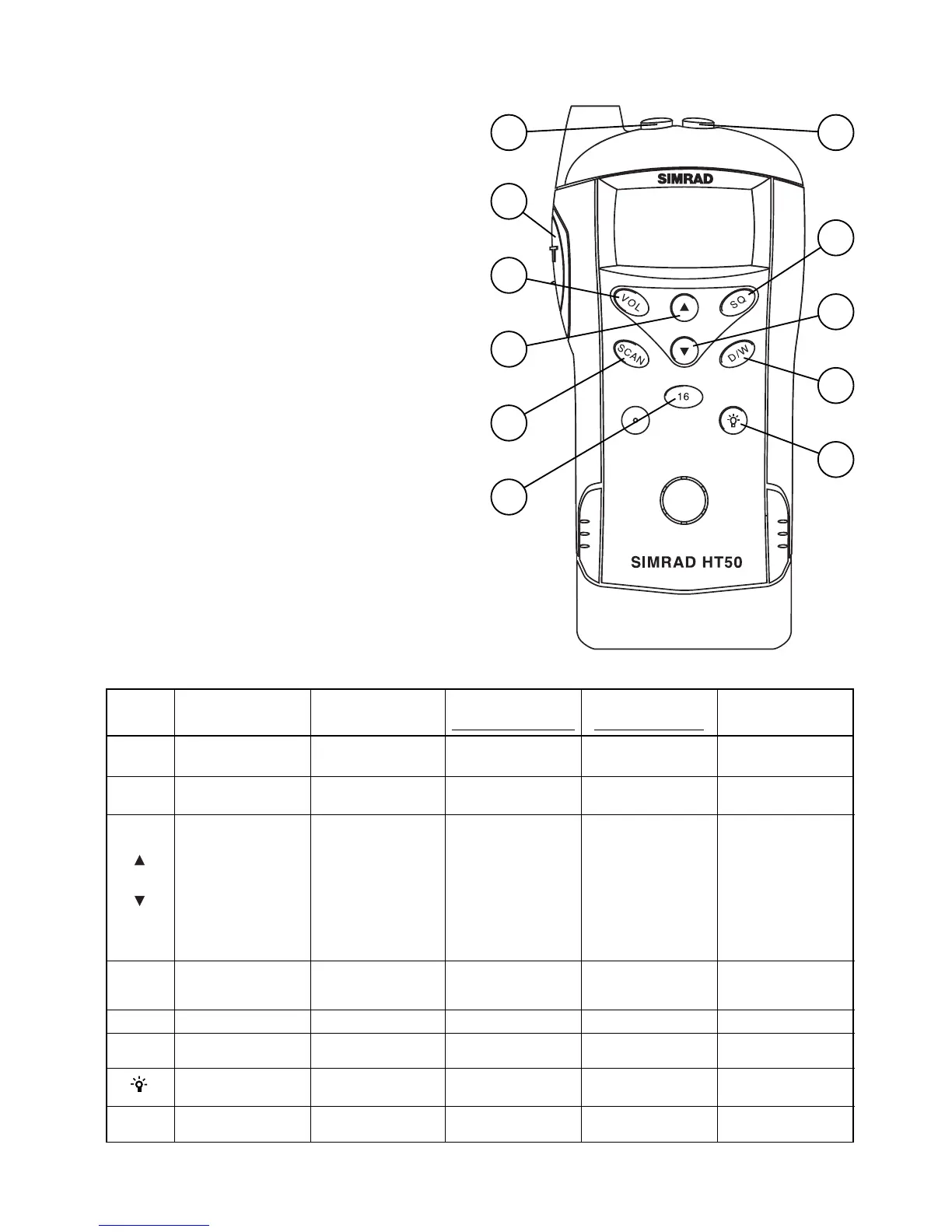Page 7
Fig 2.1 - HT50 Controls
1 2
3
4
6
8
10
2 Operation
2.1 Controls
The location of the controls for the HT50 are
shown in Fig 2.1 -
Function
1 On/off
2High/Low power / Keypad Lock
3 PTT (Push To Talk)
4Volume mode select
5 Squelch mode select
6Up key
7Down key
8 Scan mode
9 Dual /Tri watch
10 Select Priority / Personal channel
11 Backlight on/off & Light Mode select
Pressing and holding certain keys will access
additional functions. These are indicated by
a double beep, or a triple beep if held for
longer (see table below).
5
7
9
11
Key
VOL
SQ
SCAN
D/W
16
Hi/Lo
1 x Press
Select Volume
Mode
Select Squelch
Mode
Standard Mode
Channel Up/Down
Volume Mode
Volume Up/Down
Squelch Mode
Squelch Up/Down
Light Mode
Light level Up/Down
Memory Scan
Dual Watch
Select Channel 16
Select Light Mode
Backlight On/Off
Select 1 or 5 Watt
2 x Press
Add / Delete
channel from
memory scan
Hold During
Power Up
Select secondary
channel set*
Disable / Enable
First Key Beep
* If available
Press & Hold
Doub
le Beep
Scan All Channels
Tri Watch
Select Personal
Channel
Engage/disable
keypad lock
Press & Hold
T
riple Beep
Inhibit /Enable
selected channel
from scan
Set Personal
Channel