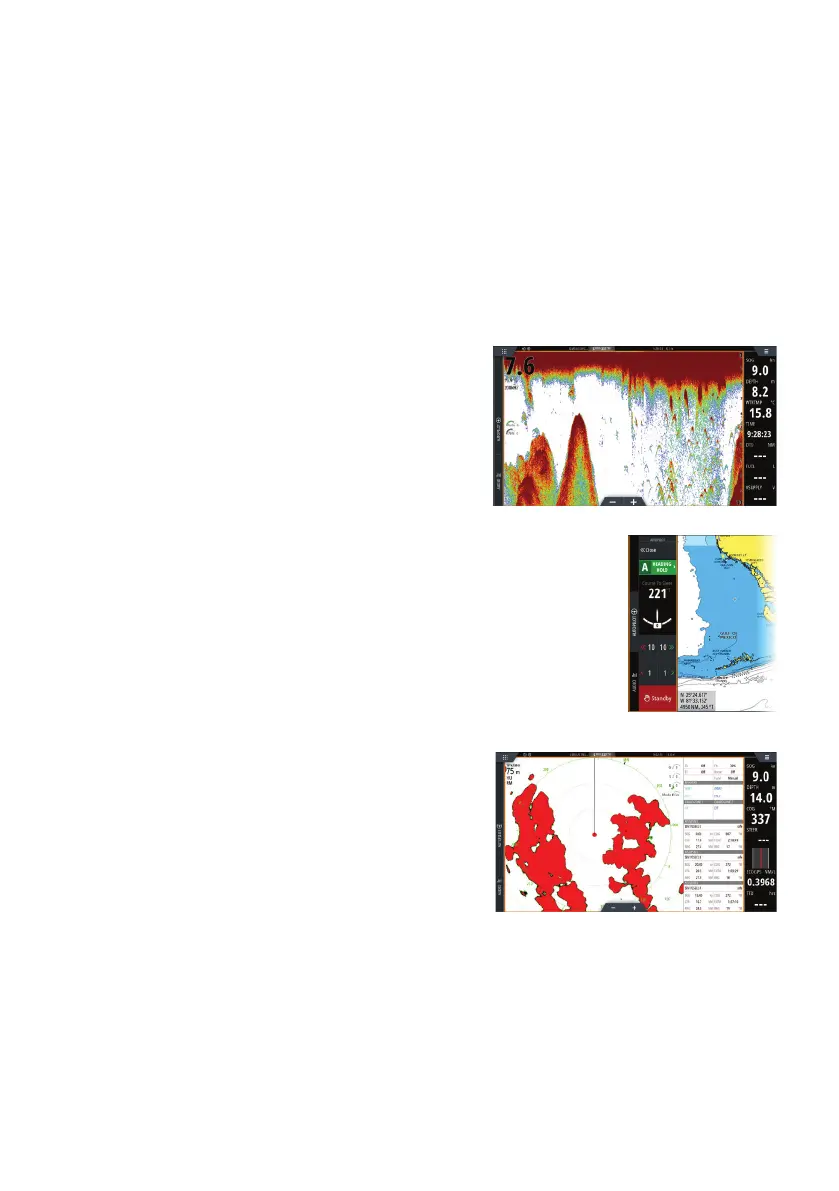6
|
NSS evo3S | Quick Guide - EN
• Move the view in any direction by panning the chart.
• Display information about a chart item by tapping the item.
Waypoints
To create a waypoint:
• Press the Mark key to instantly add a waypoint.
• Select the new waypoint option in the menu.
¼ Note: With cursor inactive, the waypoint is placed at vessel’s position. With cursor
active, the waypoint is placed at selected cursor position.
Echosounder
• Zoom the image by using the zoom buttons.
• View echosounder history by panning the image.
• Adjust gain and color using the slide bar in the
menu.
• Toggle auto gain ON/OFF from the menu.
Autopilot
• Activate the autopilot controller from the Control bar.
• Select an autopilot mode by pressing the mode button from the
Control bar.
• Switch to standby mode from the autopilot controller or by using
a physical Standby key.
Radar
• Turn the radar transmitting ON/OFF from the
menu.
• Adjust radar range by using the zoom buttons on
the radar panel.
Product manuals
For the full Operator manual, technical specifications and declarations, refer to the website:
www.simrad-yachting.com
