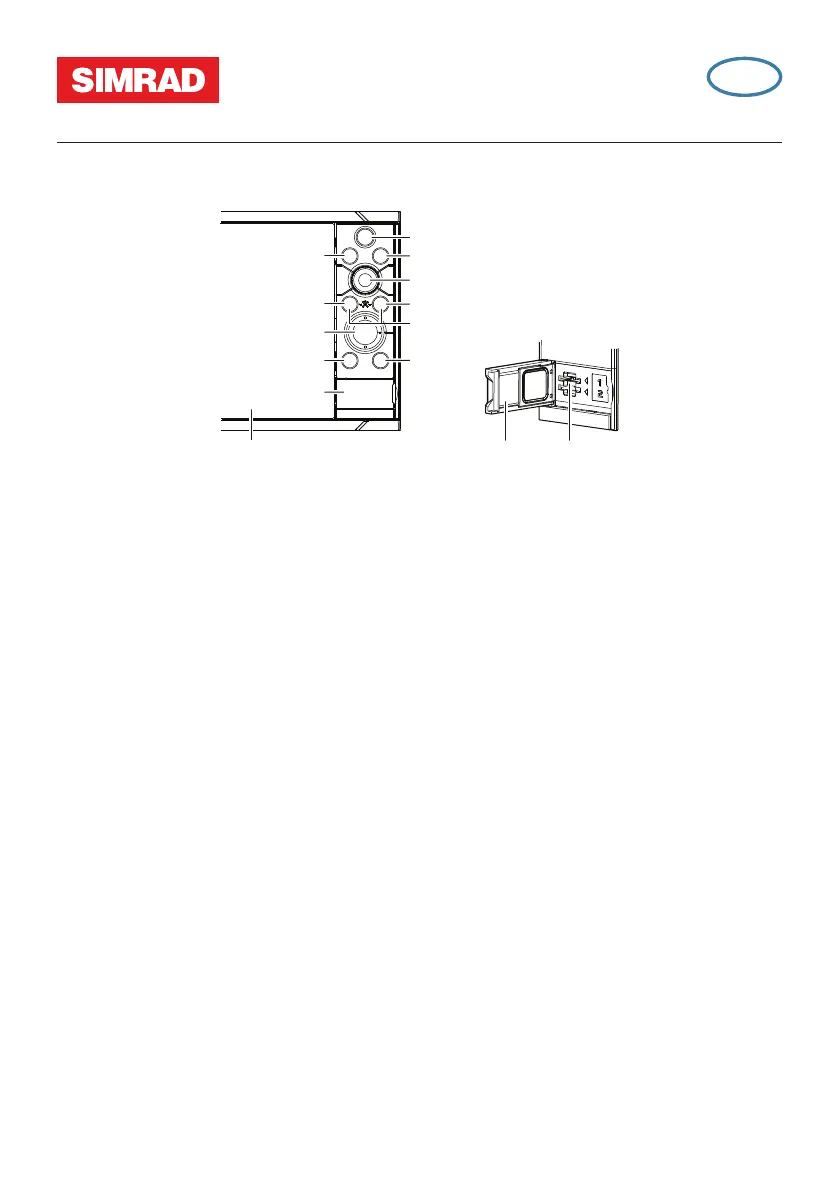|
3
NSS evo3S | Quick Guide - EN
NSS evo3S
Quick Guide
Front panel
A
K
E
B
G
C
D
F
I
J
L
H
L M
A Touch Screen
B Pages/Home key
• Press to open the Home page for page selection and setup options.
C Wheel key user configurable key. Refer to the Operator manual.
Default without an autopilot connected to the system:
• Short press: toggles between panels on split screen.
• Long press: maximizes active panel on split screen.
Default with an autopilot connected to the system:
• Short press: opens the autopilot controller and puts the autopilot in standby
mode.
• Long press: toggles between panels on split screen.
D Menu key
•
Press to display the active panel’s menu.
E Rotary knob
•
Turn to zoom or scroll the menu, press to select an option.
F Enter key
• Press to select an option or save settings.
G Exit key
•
Press to exit a dialog, return to previous menu level, and clear cursor from panel.
EN
