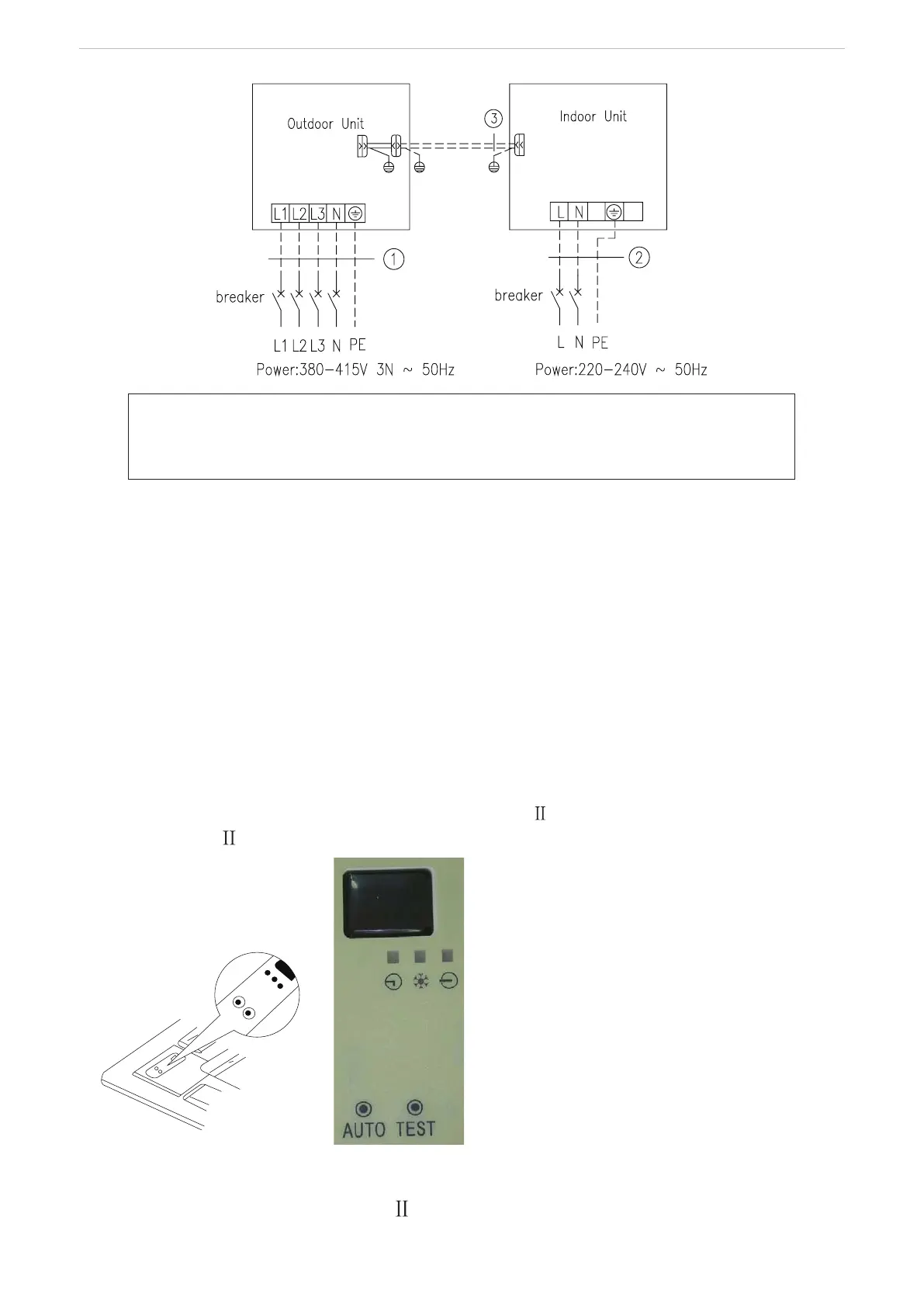DC Inverter Cassette Type Air Conditioner Installation and Operation Manual
61
ASGE-36AIA-3 WK+ASC-36AIA
ASGE-42AIA-3 WK+ASC-42AIA
1.Power cord 5×2.5mm
2
(H07RN-F) 2.Power cord 3×1.0mm
2
(H05VV-F)
3.Communication Cords
9. Test Operation
9.1 Prepare for test
● Do not turn on the power switch before all installation is nished.
● Connect wires correctly and rmly.
● Open the check valve.
● Remove all dust.
9.2 Testing
● Turn on the power switch and press ON/OFF button.
● Press MODE button select COOL, HEAT, FAN, etc to test whether it operates normally.
9.3 Emergency operation.
● When the batteries fail or when the remote controller is missing, operate as shown below.
● * On stopping you can press the AUTO button on cover NO.
, until it is in AUTO mode.
● The cover NO.
is the part of the panel. As the picture below:
● The air conditioner select from COOL, HEAT, DRY, FAN modes automatically.
● * On operating, press the AUTO button, the air conditioner will stop.
Note: The “TEST” button on the cover No.
is specially for testing the air conditioner. When pressing it, the
air conditioner will be forced to operate or stop. Do not press it when air conditioner is in normal operation.
