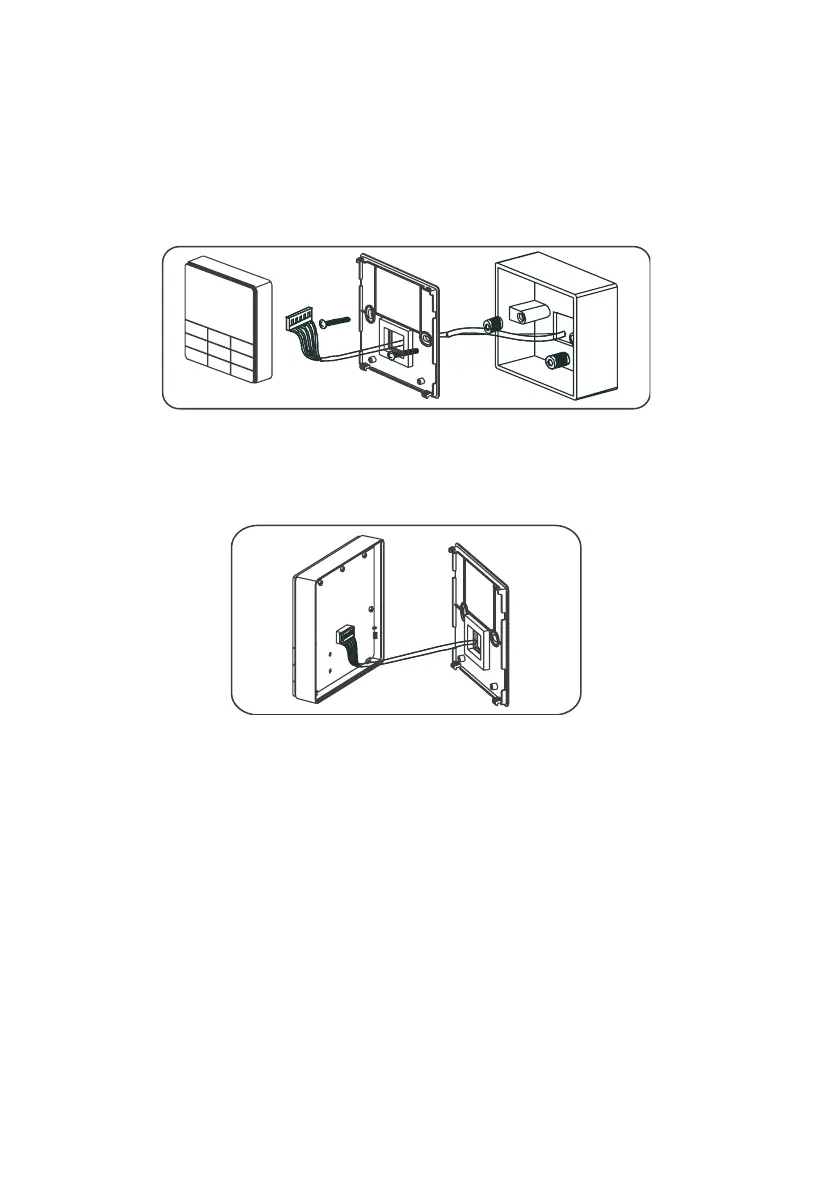9
7) Make the connecting wires of B part signal receiving panel to go through the
hole of back cover and use.
Make surethe back cover of wire controller in the same level refers
to the below.
8) Insert the small 5-core connector of the B part signal receiving panel connecting
wire group with the 5-core terminal of wire controller PCB panel one to one and
then cover the wire controller with the back cover refers to the below.
• Overtighten the screw would cause rear cover deformed and LCD damage.
• When installation, please maintain the screws and wire controller at the same
height level without deformed.
• When installation, please reserve a certain length of wire controller connective
cable for future maintenance to take off the wire controller.
B part
B part
out from standard electric cabinet to the wall. Confirm the two bolts fixing in
the cabinet are in the same length and vertical to the wall surface.