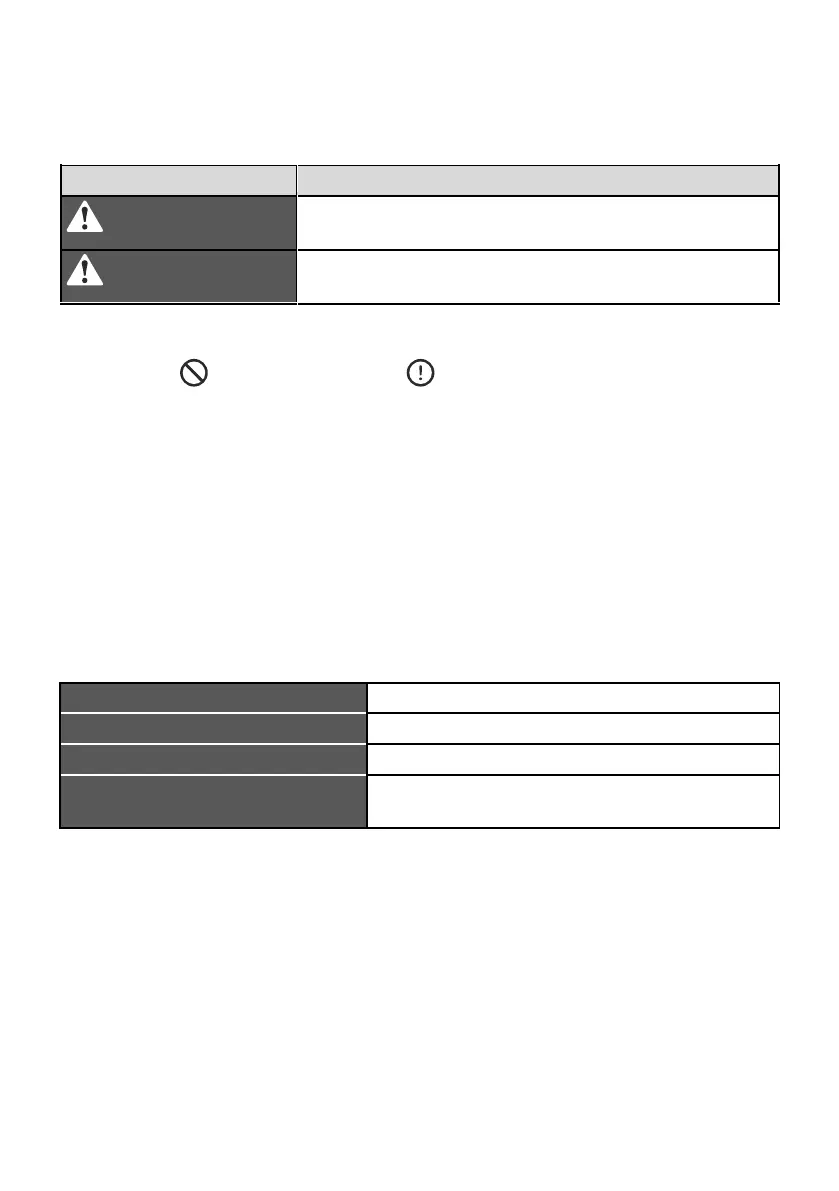2
OPERATION
•
Read the safety precautions carefully before installing, must be obeyed.
Identifier
Meaning
Warning
Means improper handling may lead to personal death
or severe injury.
Caution
Means improper handling may lead to personal injury
or property loss.
• This manual uses the following icons:
Prohibit
Followtheguidelines
•
Please entrust the distributor or professionals to install the unit.
•
Before cleaning or maintenance please cut off the power.
•
Prohibit to use water for washing to prevent electrical shock.
•
Do not operate by wet hand, to prevent electrical shock.
•
Do not use pesticide, disinfectant and flammability spray materials
to spray directly, otherwise will cause fire or defotmation.
•
Do not peel off the button and the cover by hand to prevent electrical shock.
Operation conditions
Voltage input
5V DC
Ambient temperature range
−15–43 °C
Ambient humidity range
40–90 % RH
Electric control safety meets
GB4706.32
-
2004, GB/T7725
-
2004
Main functions
• Connect to the indoor unit display panel through the 5-core shielding cable
• Through the button operations to set the action mode.
• Liquid crystal display function.