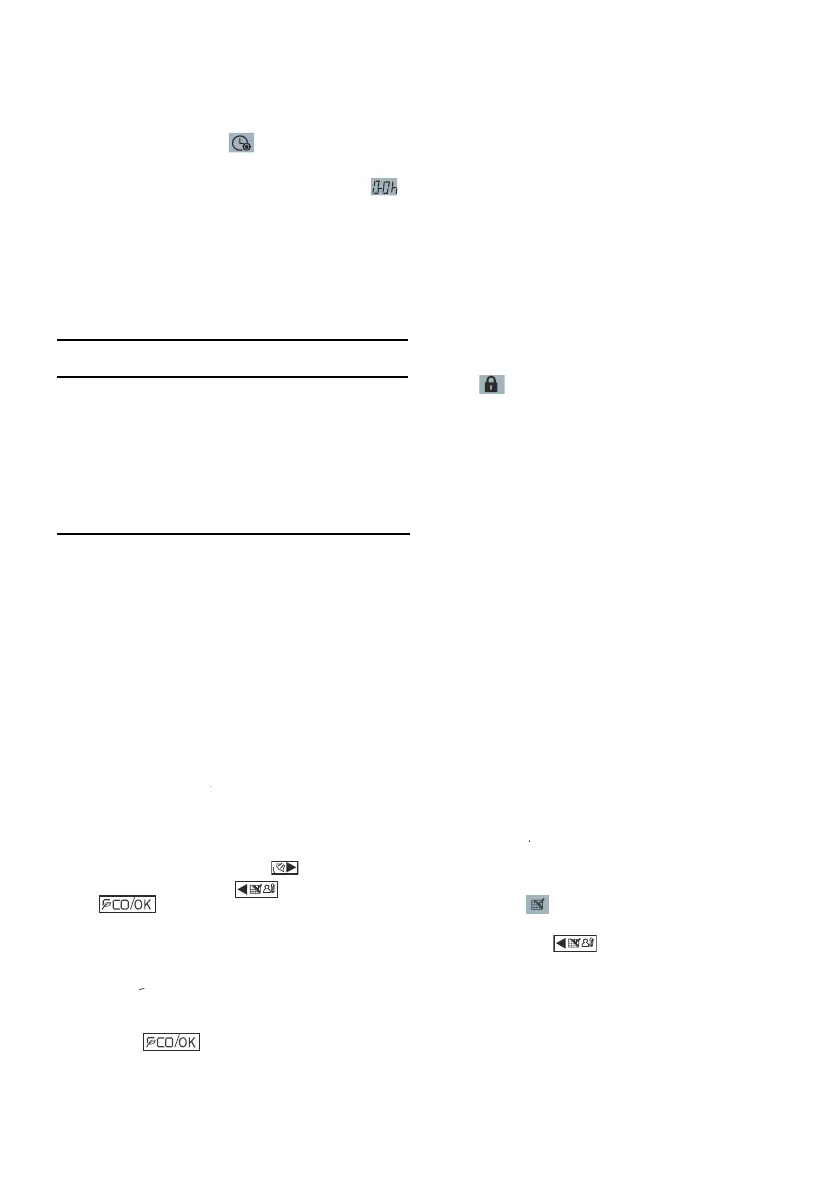5
Under the timer on setting status, press
the timer/clock setting button, then enter
into the timer off setting status and the
screen will display
and
The setting method of timer off is the
same as the timer on.
Under timer setting state, set the timer
on and timer off to be 0.0 h can cancel
timer on and timer off.
CAUTION
If the wired remote controller has been
set timer on/off, press the ON/OFF to
turn on/turn off the unit - then the timer
will be canceled simultaneously.
Clock setting
Long press the timer/ clock setting
button for 3 seconds, then enter into the
clock setting status.
After finishin
g the hour setting, press
left button
button or wait for
5 seconds
ECO operation
Press the
operation when the unit is turned on
and is cooling or heating.
button to enter ECO
Under ECO operation, the initial fan
speed is auto and the setpoint is 26°C
for COOL mode and 22°C for HEAT
mode.
ECO operation is available only when
the IDU e
quiped with this function.
Lock the
wired remote
controller
Press the temperature adjusting buttons
enters into locking state and the locking
icon
simultanously, the wired remote controller
Under the locking state, the wired controller
will not respond to the buttons pressing
and the control instruction from the
wireless remote controller.
reminding icon will be lighted up, to remind
that the air filter of the indoor unit need to
be cleaned
Air filter cleaning reminding
function
The wired remote controller records the
total running time of the indoor unit, when
the accumulated running time reaches
the pre
-setted value, the air filter cleaning
reminding icon will be lighted up, to remind
that the air filter of the indoor unit need to be
Lon
g press of
for 3 seconds and
reset the reminding icon and the wired remote
controller will re
-accumulate the total running
time of the indoor unit.
The hour position of the clock will flash
and can press temperature setting
button to adjust the hour value.
or right button
to switch to minute position setting,
then the minute position will flash
press temperature setting button
After finish the clock setting, press
to confirm and exit
the setting state.
the
will be lighted up.
Simultanously press the temperature
adjusting buttons again can cancel the
locking state.
