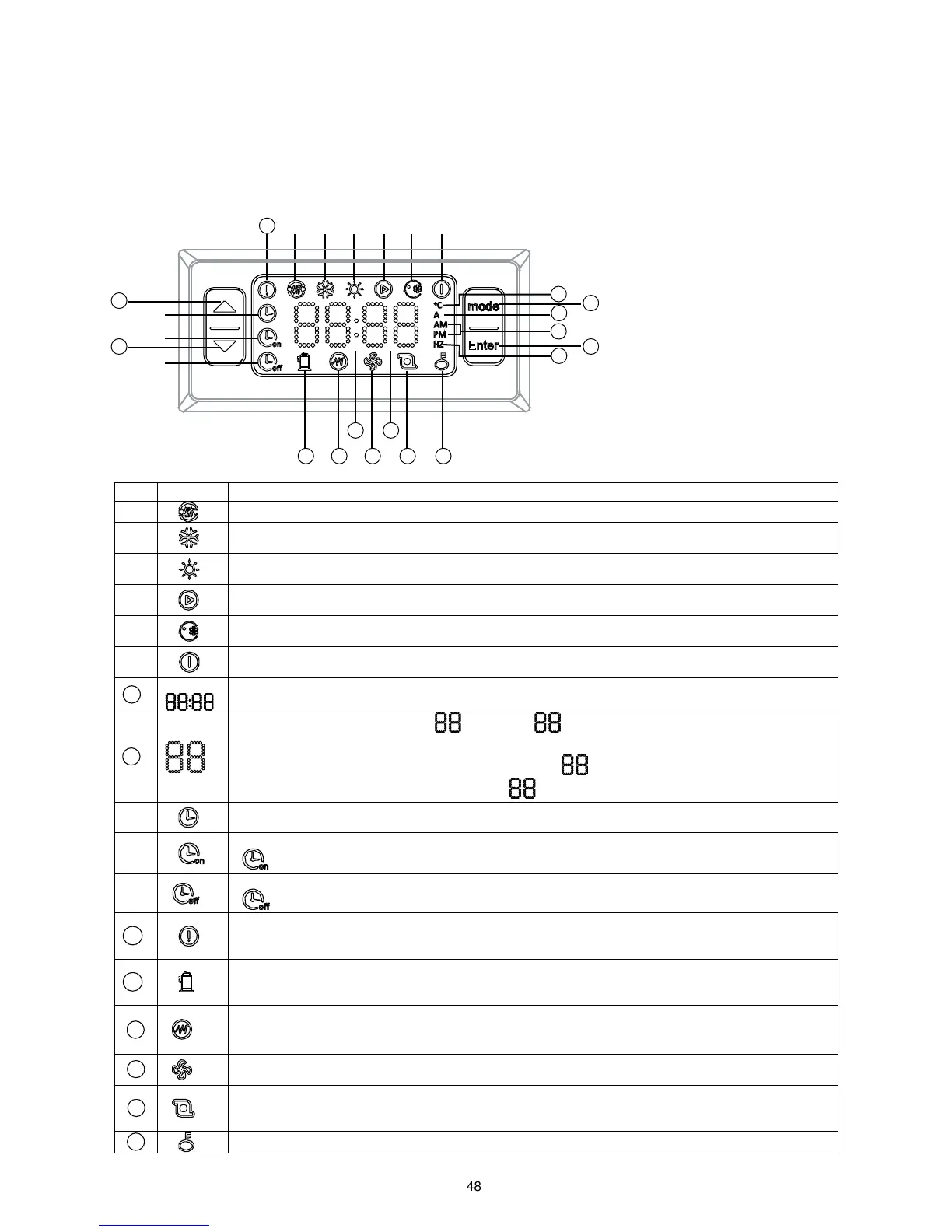16. Controller
16.1 Standard controller
It is built-in with the chiller at the factory.
The front panel of the device functions as the user interface and is used to perform all operations relating to
the device.
①
⑧
⑨
⑩
②③④⑤⑥
7.1
12 13 14 15 16
17
18
11
7.2
19
20
24
23
21
22
NO. Icon Description
①
Outside heat source running icon(Reserved)
②
Cooling mode icon
This icon will be constantly light when customers choose cooling mode.
③
Heating mode icon
This icon will be constantly light when customers choose heating mode.
④
Water pump mode icon
This icon will be constantly light when customers choose water pump mode.
⑤
Force cooling icon
This icon will be constantly light when customers choose force cooling mode.
⑥
Power off icon
This icon will be constantly light when customers choose Power off mode.
7.1
Clock icon, “:” flash once every 1s. It will display time when customers set the timer.
7.2
The last 2 digits of the nixie tube “ ” icon. If “ ” is constantly light, it will display the current
inlet water temperature. Its’unit is ℃ .When customers do the water temperature setting, icon will
display the setting water temperature. When checking, “ ” will display the result of checking. When
water heating is broken down or in protection, “ ” display the error code and protection code.
⑧
Clock icon
It will display when finish setting the clock and be extinguished when the clock setting work is done.
⑨
Timing on function icon
will flash when setting timing on. The icon will be constantly light when finish setting.
⑩
Timing off function icon
will flash when setting timing off. The icon will be constantly light when finish setting.
11
Breakdown light icon
When the unit is broken down or under protection, this icon will flash and will be off when malfunction
and protection are eliminated.
12
Compressor booting indicator icon
When booting the compressor, this icon will be constantly light. It will be off when the compressor is
shut down
13
E-heater booting indicator icon(Reserved)
When booting the external E-heater, this icon will be constantly light. It will be off when the external
E-heater is shut down.
14
Fan booting indicator icon
When booting the fan, this icon will be constantly light. It will be off when the fan is shut down.
15
Water pump booting indicator icon
When booting the water pump, this icon will be constantly light. It will be off when the water pump is
shut down.
16
Key freezing icon