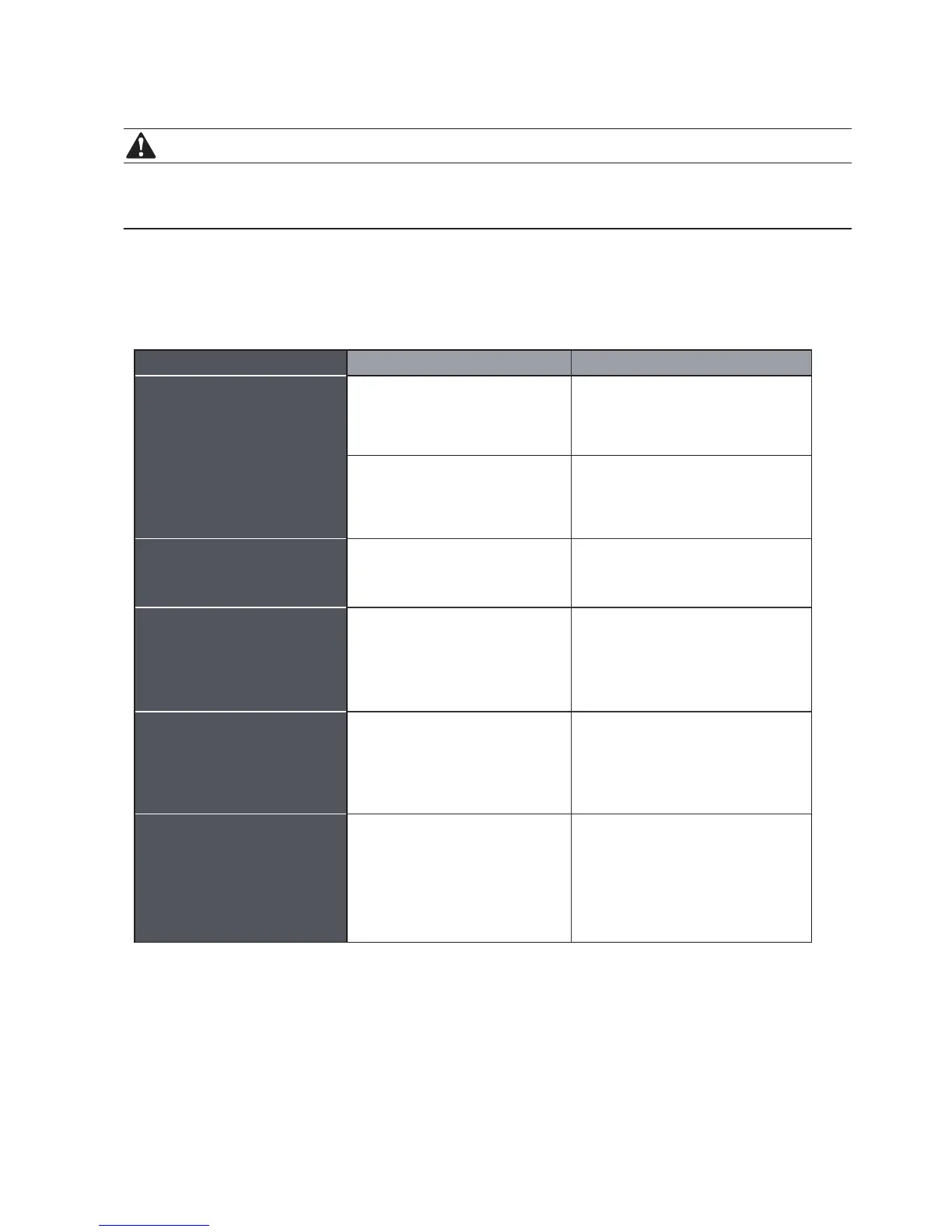14
7.3 Remote controller troubleshooting
WARNING
- A safety device such as a fuse or circuit breaker frequently blows/trips.
- An object or water enters the unit.
- Water is leaking from the unit.
Certain troubleshooting steps that a professional technician may perform when investigating an error are described
in this owner's manual for reference only. Do not attempt to undertake these steps yourself – arrange for a professional
technician to investigate the problem.
If any of the following errors occur, power the unit off and contact a professional technician immediately. Do not attempt
troubleshooting yourself:
Table 7-2
Symptom
Possible causes
The fan speed cannot be
adjusted
The remote controller signal
is not transmitted even when
the ON/OFF button is pushed
No receiving sound
from the indoor unit when
the ON/OFF button is pressed
The indication on the display
disappears after a certain time
The TIMER ON indicator goes
off after a certain time
Troubleshooting steps
- A power cut has occurred (the power
to the premises has been cut-off).
- The remote controller's batteries are
dead.
- Wait for the power to come back on.
- Replace the batteries.
-
When dry mode is selected, the
air conditioner automatically adjusts
the fan speed. ( The fan speed can be
selected during "COOL", "FAN ONLY",
and "HEAT".)
-
In automatic mode, the air conditioner
will automatically change the fan’s
speed.
-
Check whether the MODE
indicated on the display is "AUTO".
-
Check whether the MODE
indicated on the display is "DRY".
- Check whether the signal transmitter
of the remote controller is properly
directed to the infrared signal receiver
of the indoor unit when the ON/OFF
button is pressed.
- Directly transmit the signal transmitter
of the remote controller to the infrared
signal receiver of the indoor unit, and
then press the ON/OFF button twice.
- Up to the set time, the air
conditioner will automatically start
and the appropriate indicator will go
off.
- The air conditioner operation will stop
up to the set time.
- Check whether the timer operation
has come to an end when TIMER OFF
is indicated on the display.
- Check whether the timer operation
has come to an end when TIMER ON
is indicated on the display.