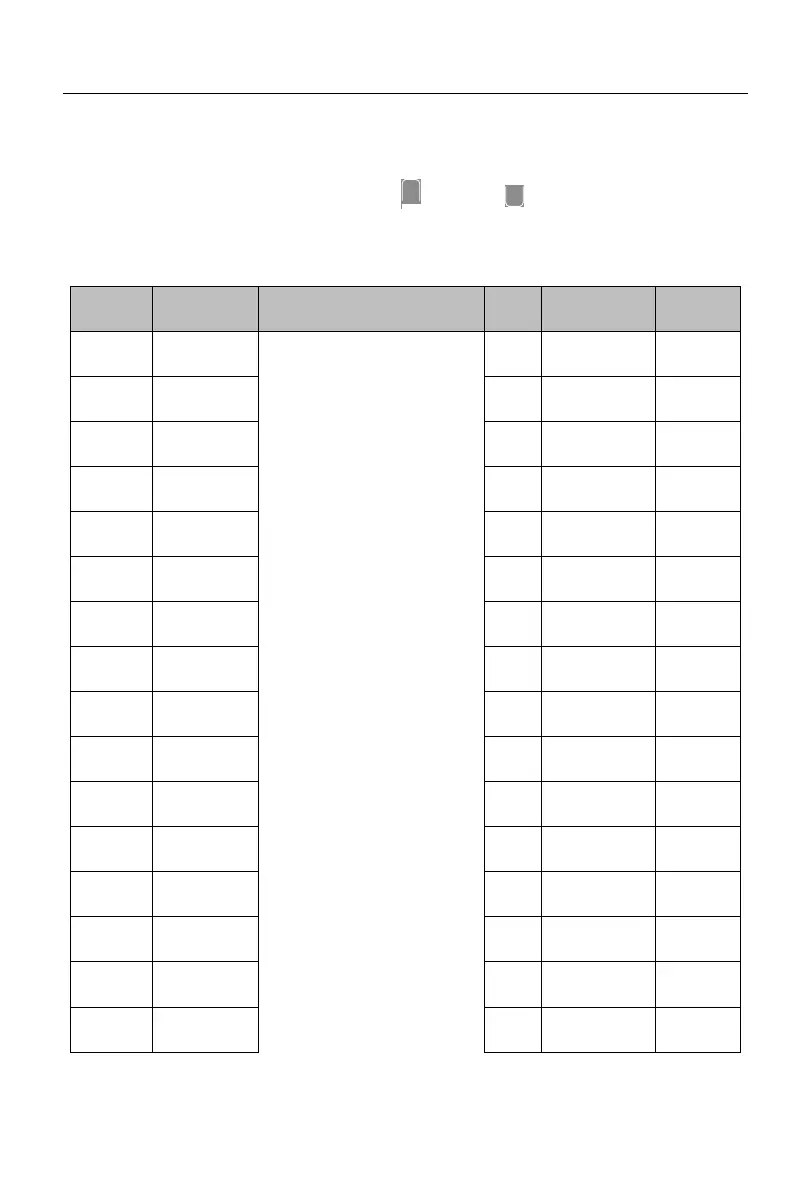User Manual of A90 Series Inverter
214
user should select specific function codes by setting the parameters of the F11 group. Then
the user-selected mode (--U--, as detailed in 4.2.2) can be enabled. The selected function
codes can be switched cyclically via the Up
or Down
key. This function is mainly
used where less than 32 specific function codes are involved, which can avoid the trouble
caused by too many function codes.
User-selected
parameter 1
The displayed content is
Uxx.xx, which means that the
Fxx.xx function code is
selected. If the F11.00
function code is enabled, the
keyboard will display U00.00,
indicating the first optional
parameter F00.00.
User-selected
parameter 2
User-selected
parameter 3
User-selected
parameter 4
User-selected
parameter 5
User-selected
parameter 6
User-selected
parameter 7
User-selected
parameter 8
User-selected
parameter 9
User-selected
parameter 10
User-selected
parameter 11
User-selected
parameter 12
User-selected
parameter 13
User-selected
parameter 14
User-selected
parameter 15
User-selected
parameter 16
