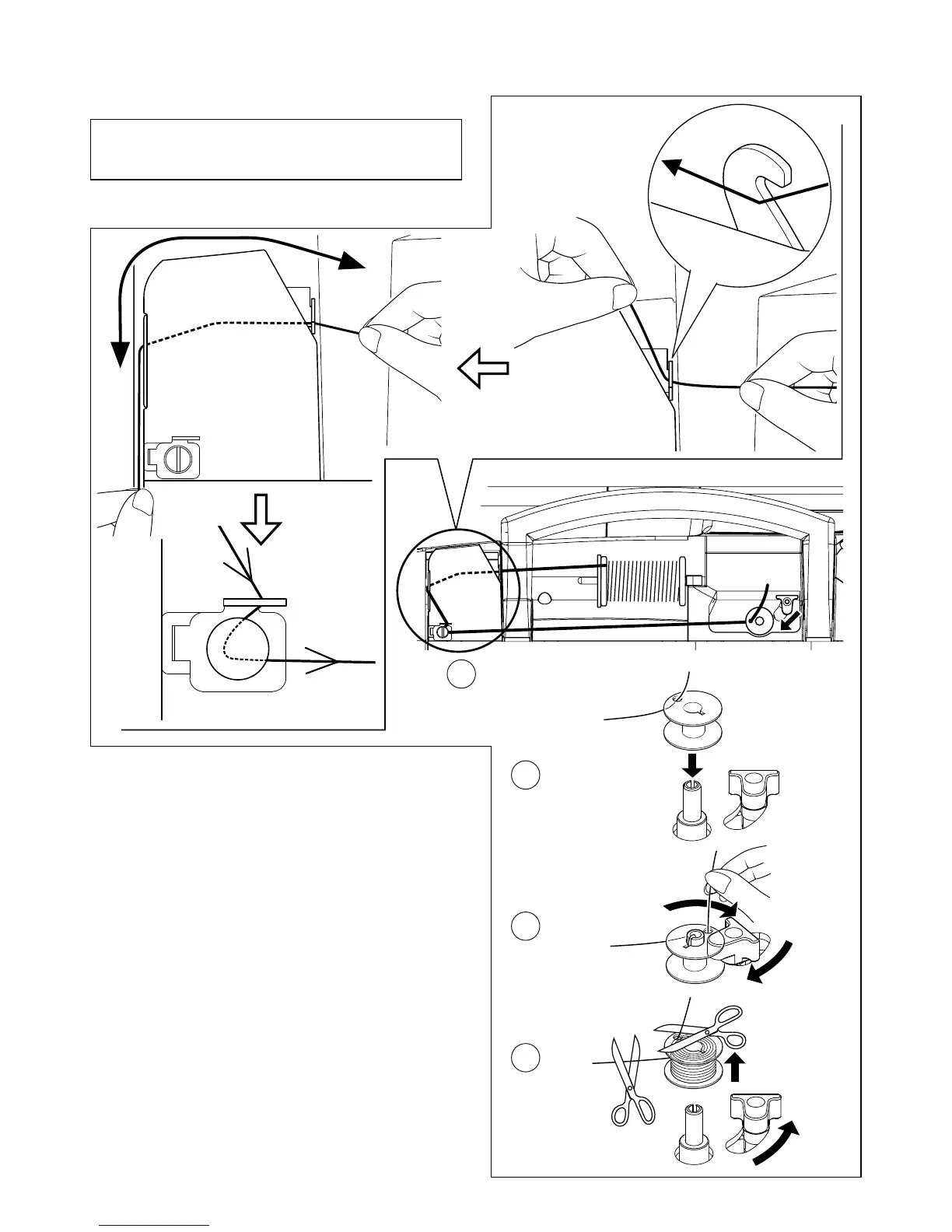12
WINDING BOBBIN
1. Place a spool of thread on the spool pin, and secure it with
the spool pin cap. Pull the thread out from the spool and
place it through thread guides as shown in illustration.
2. Put end of thread through the hole in bobbin as shown.
Place bobbin onto the bobbin winder spindle as far as it
can go.
3. Holding onto the end of the thread, push the bobbin winder
latch against the bobbin until it clicks and bobbin starts to
rotate.
4. Bobbin will disengage automatically and the winding
mechanism will stop when the bobbin is full. Remove the
wound bobbin and cut the thread tail.
Be sure to use only SINGER Class 15J bobbins
(not standard Class 15 bobbins) in this
machine.
1
2
3
4