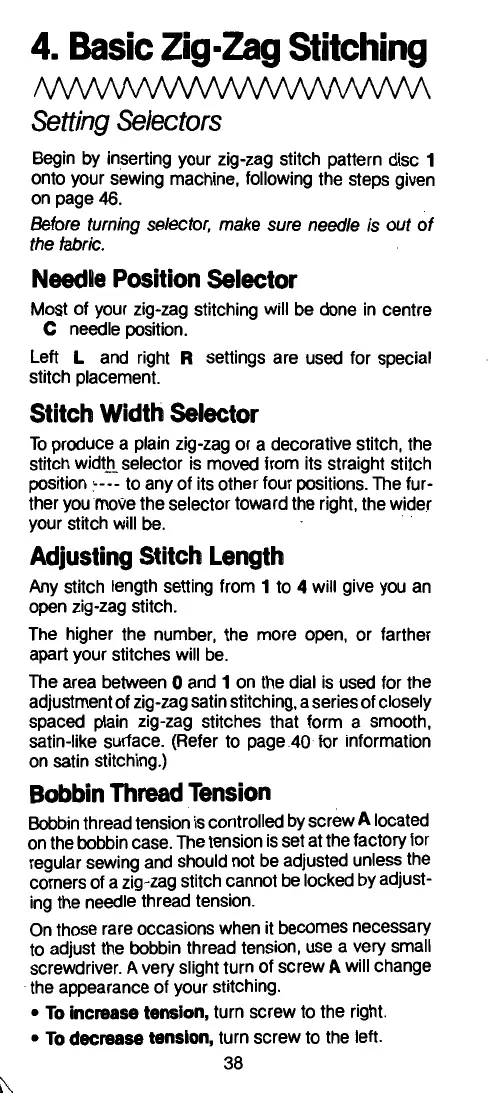4.
Basic
Zig-zag
Stitching
Setting
Selectors
Begin
by inserting your
zig-zag
stitch pattern disc 1
onto your sewing
machine,
following
the stepsgiven
on page46.
Before turn;ng selector, make sure needle ;s out of
the
fabrico
Needle
Position
Selector
Most of your
zig-zag
stitching will be done in centre
C
needle
position.
Left L and right R settings are used for special
stitch placement.
Stitch
Width
Selector
To
producea plain
zig-zag
or a decorative stitch, the
stitch
widt.D_
selector is movedfrom its straightstitch
position
~---
to anyof itsother fourposltlons,
lhe
fur-
thervoumove the selectortowardthe right,the wider
your stitchwill be. .
Adjusting
Stitch
Length
Any stitch lengthsetting from 1 to 4 will give vou an
open
zig-zag
stítch.
The higher the
number,
the more
open,
or farther
apartyour stitcheswill be.
lhe
area
between
Oand 1 on the dial is usedfor the
adjustment of
zig-zag
satinstitching, aseriesofclosely
spaced plain
zig-zag
stitches that form a
smooth,
satin-Iike surface.
(Refer
to page4D for information
on satin stitching.)
Bobbin
Thread
Tension
Bobbin
threadtensioniscontrolledbyscrewA located
onthe
bobbin
case.
lhe
tensionissetatthefactoryfor
regular
sewing
andshouldnot be
adjusted
unlessthe
cornersof a
zig-zag
stítchcannotbelockedbyadjust-
ingthe needlethread
tension.
Onthoserareoccasions whenit
becomes
necessary
to adjustthe bobbinthread
tension,
use a very small
screwdriver. A veryslightturn of screw A will change
the appearance of your stitching.
•
To
inCr8a58
tenslon,
turn screw to the
right.
• To
decr8a58
tenslon,
turn screw to the left.
38
