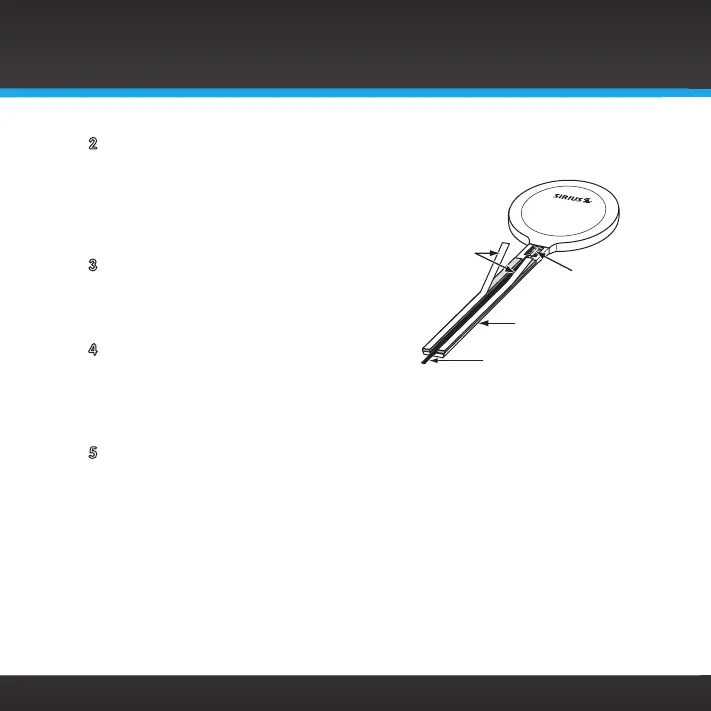22
2 Attach the Rubber Tail to the antenna
and press the antenna cable into the
Rubber Tail. The Rubber Tail will help
to position the antenna the correct
distance from the edge of the roof or
trunk lid.
3 Clean the surface of the selected
mounting location using the alcohol
preparation pad and let it dry
thoroughly.
4 Follow the Tips and Cautions shown
on the next several pages, and place
the antenna in the location you
selected. Peel the protective material from the adhesive strips and
press the Rubber Tail firmly into place on the vehicle.
5 Continue to press firmly down on the Rubber Tail for another 30
seconds. At room temperature (68° F), maximum adhesion usually
occurs within 72 hours. During this period, avoid car washes and other
contact with the antenna and the Rubber Tail.
Vehicle Installation
Rubber
Antenna
Tail
Protective
Material
Strain
Relief
Antenna Cable
Magnetic Mount Antenna
(Upside-Down)
