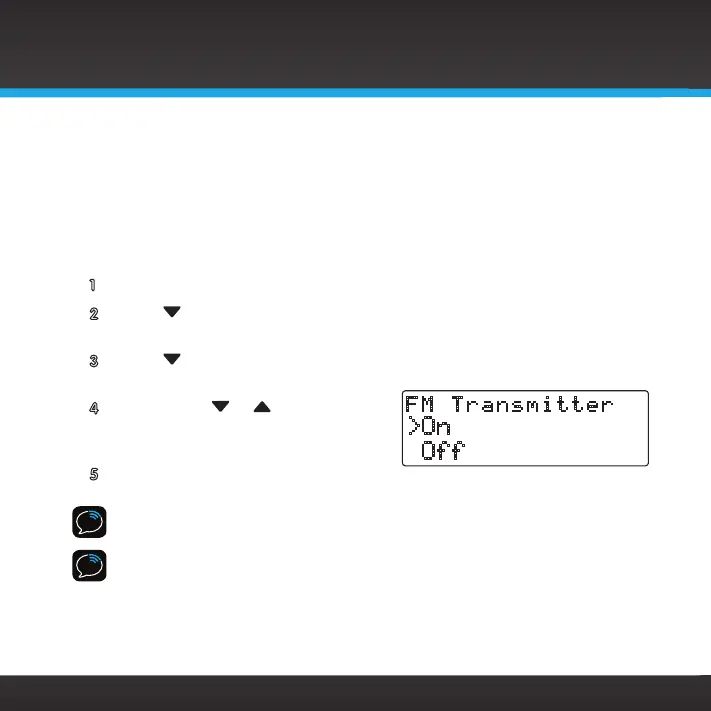78
Turn FM Transmitter On/Off
The built-in FM Transmitter in the Stratus 6
works with the PowerConnect Vehicle
Dock, and is used when you choose to listen to the Stratus 6 through your
vehicle’s FM radio.
To turn the FM Transmitter On or Off:
1 Press and hold menu until the menu options are displayed.
2 Press to scroll to and highlight FM Settings and press the Select
button.
3 Press to scroll to and highlight FM Transmitter and press the Select
button.
4 Press either or to scroll to and
highlight either On or Off and press
the Select button.
5 Press and hold menu to exit.
TIP! The Stratus 6 is shipped with the FM Transmitter turned On by default.
TIP! The FM1 storage location is preset with FM channel 97.9.
>On
Off
F M T r a n s m i t t e r
Configuring Your Stratus 6
