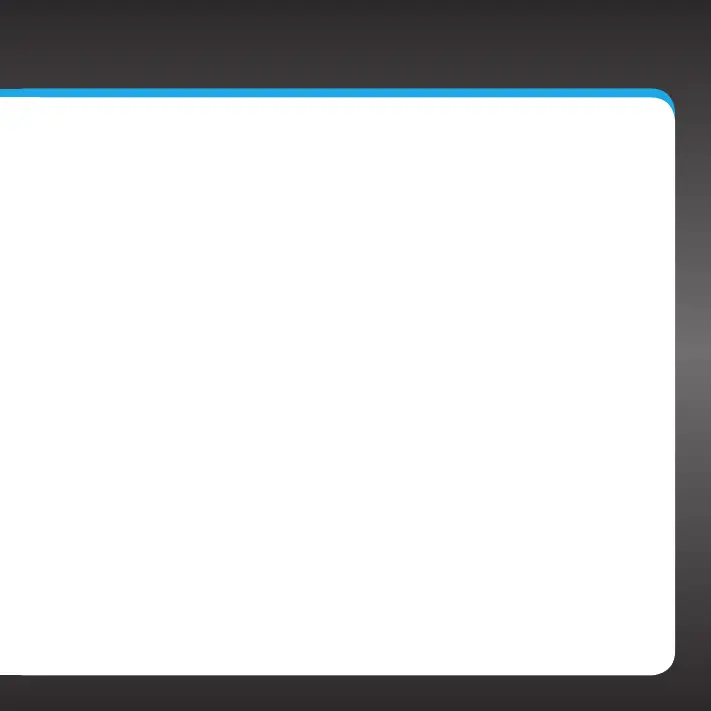3
Table of Contents
Introduction. . . . . . . . . . . . . . . . . . . .5
Features . . . . . . . . . . . . . . . . . . . . . . . . . . . .6
Safety and Care Information . . . . . . . . . . .7
What’s in the Box? . . . . . . . . . . . . . . . . . . .9
Stratus 6 Functions. . . . . . . . . . . . . . . . . . 10
PowerConnect Vehicle Dock . . . . . . . . . . 11
Vehicle Installation . . . . . . . . . . . . . 13
Step 1: Choose a Location for Your
Radio . . . . . . . . . . . . . . . . . . . . . . . . . . . . 14
Step 2: Install the Vent or Dash Mount . 16
Step 3: Mount the Magnetic Mount
Antenna. . . . . . . . . . . . . . . . . . . . . . . . . 20
Step 4: Route the Magnetic Mount
Antenna Cable . . . . . . . . . . . . . . . . . . . .27
Step 5: Connect the Magnetic Mount
Antenna and PowerConnect Power
Adapter . . . . . . . . . . . . . . . . . . . . . . . . . 39
Step 6: Connect the Audio. . . . . . . . . . . 40
Activation . . . . . . . . . . . . . . . . . . . 53
Using Your Stratus 6 . . . . . . . . . . 57
The Main Display . . . . . . . . . . . . . . . . . . . 58
My Channels. . . . . . . . . . . . . . . . . . . . . . . 59
Navigation Basics . . . . . . . . . . . . . . . . . . 60
Listening to Satellite Radio . . . . . . . . . . 62
FM Presets . . . . . . . . . . . . . . . . . . . . . . . . 66
Special Features . . . . . . . . . . . . . . .67
Parental Lock. . . . . . . . . . . . . . . . . . . . . . 68
Where Else Can You Use Your
Stratus 6? . . . . . . . . . . . . . . . . . . . 71
Configuring Your Stratus 6 . . . . . .73
Sirius ID . . . . . . . . . . . . . . . . . . . . . . . . . . .74
Find Available FM Channels in Your
Area . . . . . . . . . . . . . . . . . . . . . . . . . . . . .75
Turn FM Transmitter On/Off. . . . . . . . . . .78
Set and Select an FM Channel. . . . . . . . .79
Jump Settings . . . . . . . . . . . . . . . . . . . . . . 81
Display . . . . . . . . . . . . . . . . . . . . . . . . . . . 82
Audio Level. . . . . . . . . . . . . . . . . . . . . . . . 84
Signal . . . . . . . . . . . . . . . . . . . . . . . . . . . . 85
Factory Default . . . . . . . . . . . . . . . . . . . . 86
Troubleshooting. . . . . . . . . . . . . . . 87
Product Specifications . . . . . . . . . . 91
Patent Information . . . . . . . . . . . . . . . . . 93
Environmental Information . . . . . . . . . . 93
Owner’s Record . . . . . . . . . . . . . . . . . . . 96
