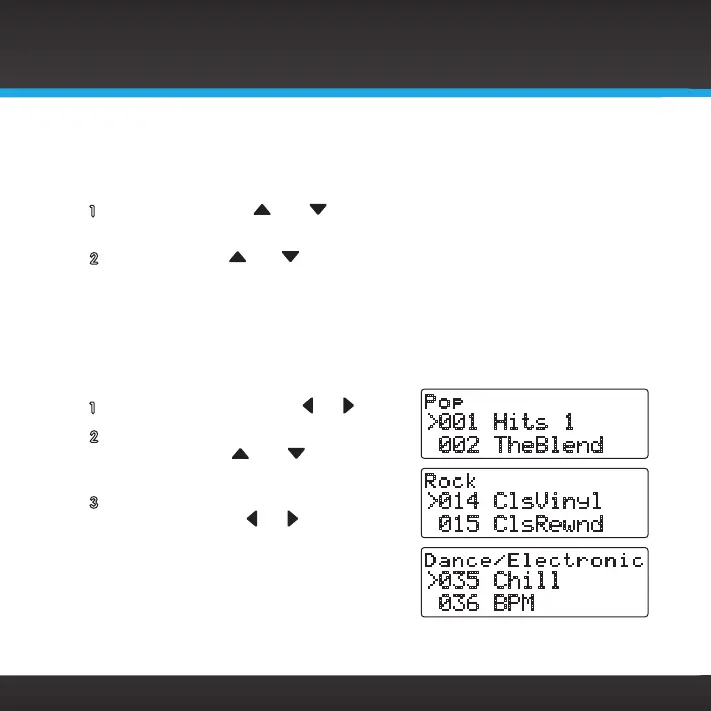62
Using Your Stratus 6
Listening to Satellite Radio
Tune a channel:
1 Press and release and to immediately tune to the next or
previous channel.
2 Press and hold and to speed scroll through the channels. Release
to tune to channel which is displayed.
View a category:
Channels are organized into categories to make it easier for you to find the ones
that suit your taste.
1 To view a category press or .
2 Scroll through the channels in the
category using
and , and find the
channel you want.
3 Press the Select button to select the
channel, or press
or for the
previous or next category.
>001 Hits 1
002 TheBlend
P o p
>014 ClsVinyl
015 ClsRewnd
R o c k
>035 Chill
036 BPM
D a n c e / E l e c t r o n i c
