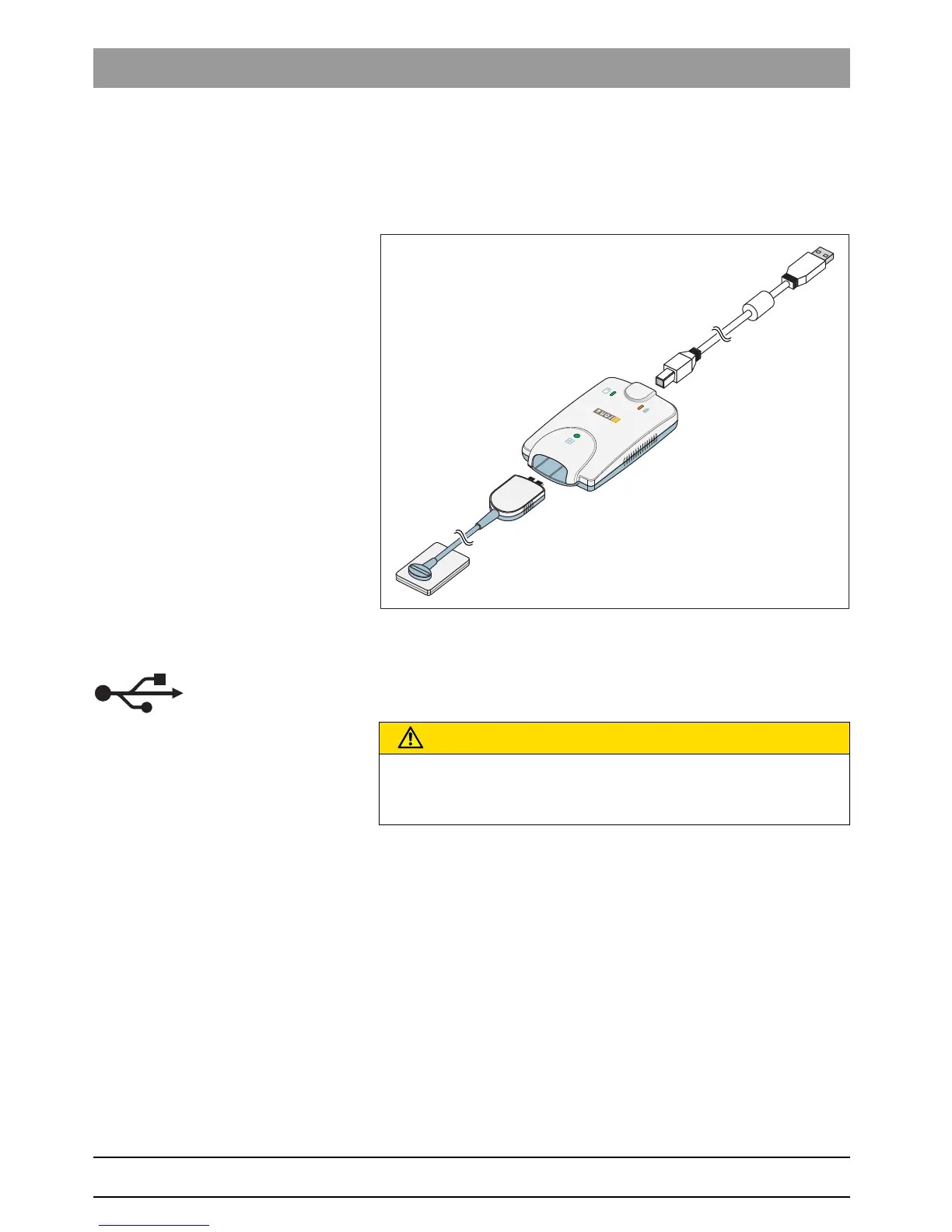64 09 713 D3610
16 D3610.201.01.08.02 09.2016
3System description Sirona Dental Systems GmbH
3.2USB module Operating Instructions and Installation XIOS XG USB module and sensors
3.2
USB module
The USB module is connected between the sensor and the PC. Image
data is transferred to a PC via the USB module and USB cable. Further
information can be found in the "Operation" [ → 33]section.
3.3
USB cable
A USB cable is supplied by Sirona with the delivery. It meets the USB 2.0
standard and is designed especially for use on XIOS XG.
CAUTION
Standard commercial USB cables do not offer adequate protection from
electromagnetic interference.
➢ Only use the special USB cable supplied by Sirona with the delivery.
