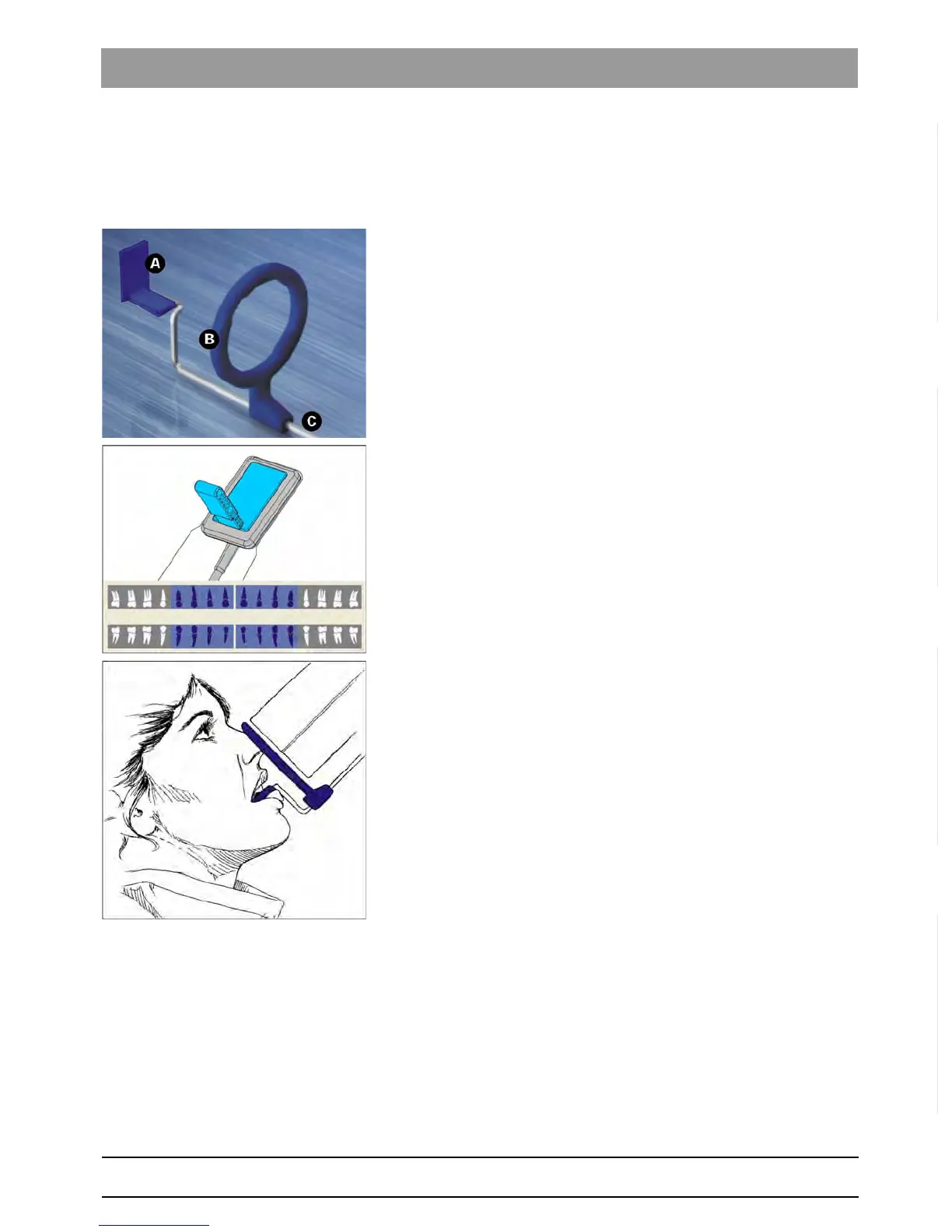64 09 713 D3610
D3610.201.01.08.02 09.2016
39
Sirona Dental Systems GmbH 5Operation
Operating Instructions and Installation XIOS XG USB module and sensors 5.4Position the sensor
båÖäáëÜ
5.4.1 Position sensor with single-use sensor holder system
5.4.1.1
Anterior tooth exposure
For anterior tooth exposures use the blue sensor holder.
1. Place the blue localizer ring (B) onto the triple-angled guide rod (C).
2. Place the blue sensor holder tab (A) onto the guide rod (C).
3. Slide the sensor into the hygienic protective sleeve, see section
"Slide the hygienic protective sleeve over the sensor".
4. Glue the sensor holder tab onto the sensor's hygienic protective
sleeve. Place the tab in the center of the sensor as shown in the
diagram.
5. Position the sensor in the patient's mouth.
6. Bring the X-ray tube assembly into the correct position and take an
X-ray exposure.
7. Remove the sensor from the hygienic protective sleeve. For this
follow the instructions in section "Remove the hygienic protective
sleeve from the sensor" [ → 57]. The used sensor holder tab and
hygienic protective sleeve must be disposed of after the examination.
8. Clean and sterilize the guide rod and localizer ring.
