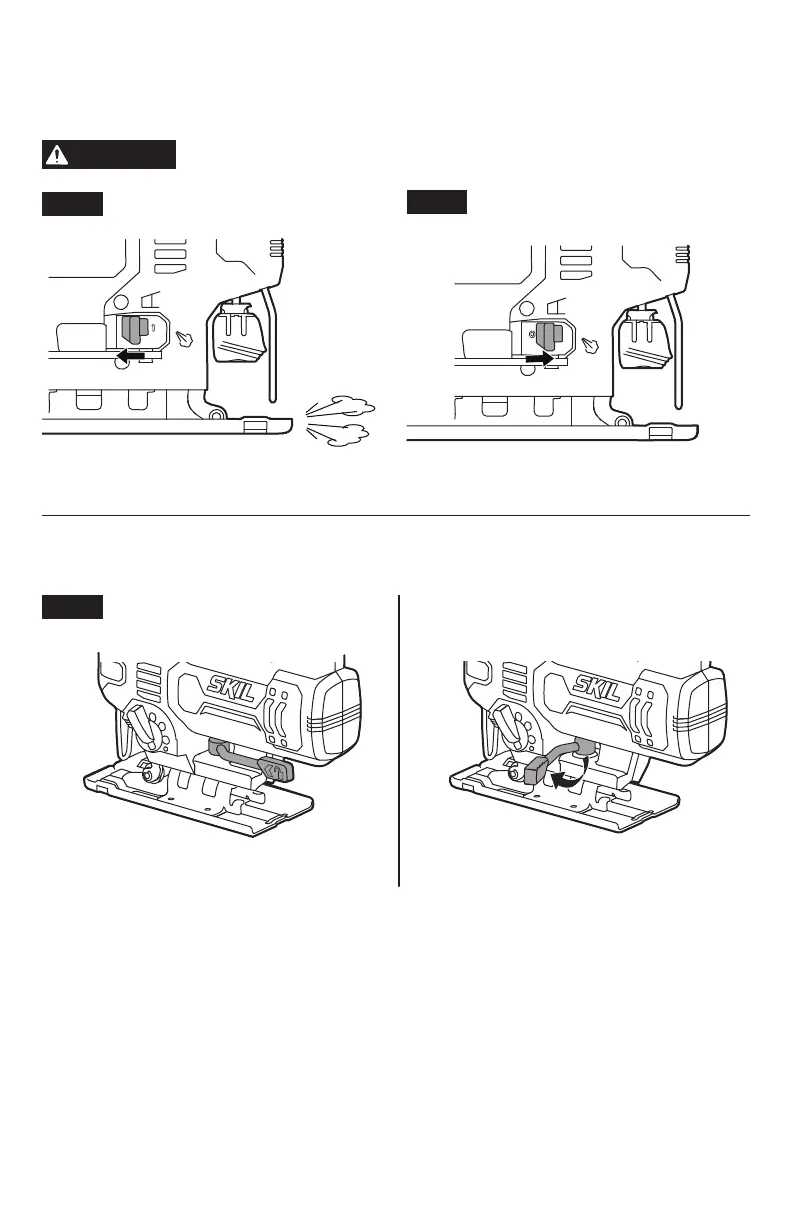14
Dust-Blowing Slide Switch
To blow sawdust, move the switch to the blowing setting 0 (Fig. 9).
To turn off the blowing function, move the switch to setting 1 (Fig. 10).
WARNING
To reduce the risk of injury, always allow the jig saw to come to a complete
stop before changing the dust blowing setting.
Fig. 9
Fig. 10
Adjusting the Foot Bevel Angle
Pivot the bevel lever to unlock the foot (Fig.11).
Fig. 11
