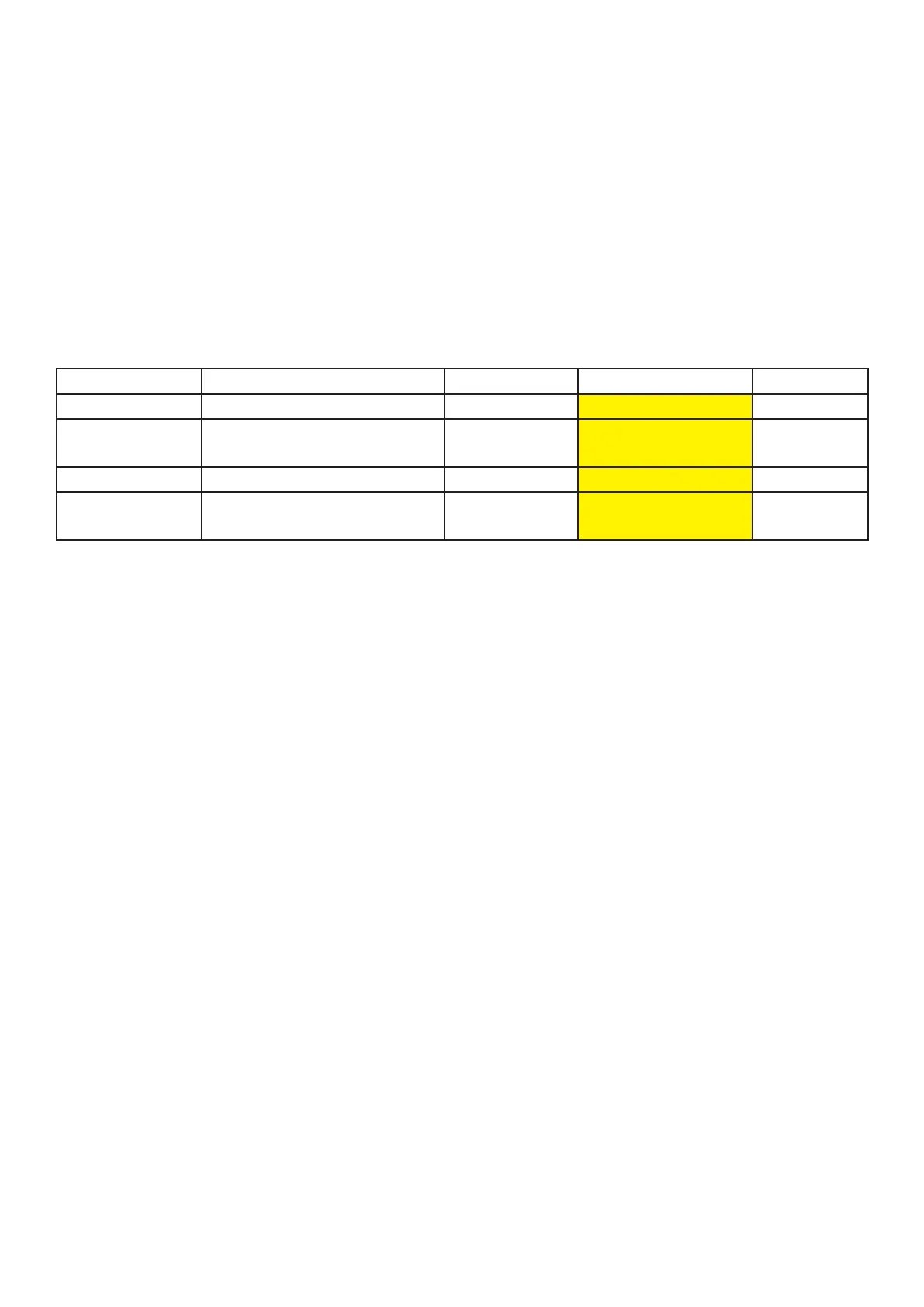Setting What it does Connection Is it USED? / Setting Default
Printer Select printer type LPT port EPSON D88
Fix Range Lock the depth range (reco-
mended)
OFF
Alarm Internal buzzer enable OFF
Vessel The displayed vessel on the
screen
merchant 1
This screen contains the settings for all the other interfaces. analogue, pulse and alarm. Place a ring around
the setting you have on your unit. (NOTE: if these are not conected you do not need to note down, the de-
faults will be enough)
