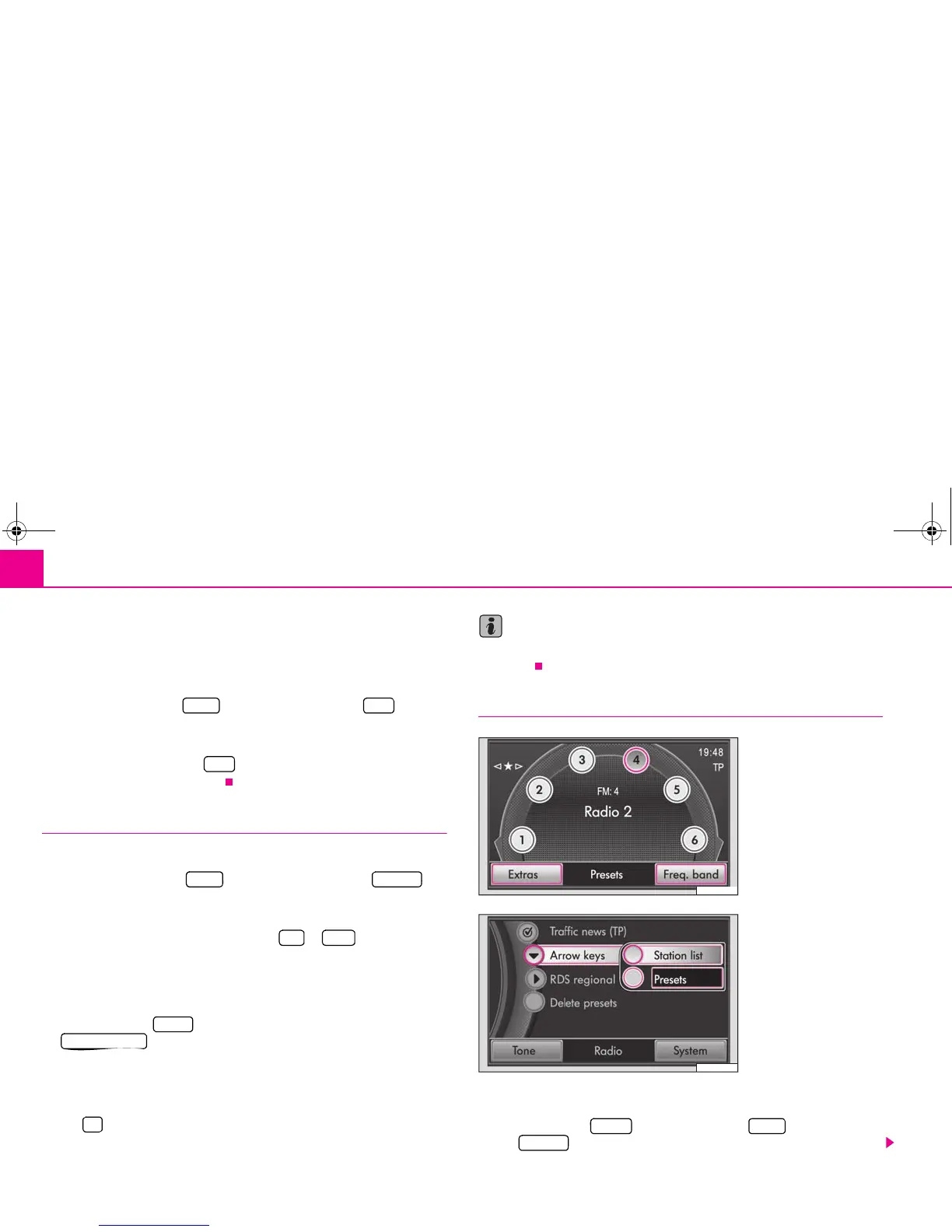Range selector key RADIO14
– Briefly press the set button to terminate the manual frequency selec-
tion and to display once again the function keys.
Scan function
– In order to start the automatic play in the current frequency range,
press the function key and then the function key . All radio
stations with strong reception are automatically played for approxi-
mately five seconds according to the sequence in the station list.
– Press on the function key to end the automatic play of the
currently heard radio station.
Storing a radio station
Storing a radio station
– Press the function key and then the function key in
order to open the memory list.
– If you wish to store the displayed radio station in a memory space,
press one of the displayed station keys to and hold it
pressed for so long until a signal sounds. The currently heard radio
station is then stored on this station key.
Deleting a radio station from the memory list
– Press the button in the RADIO mode and then the function key
.
– Select the radio station you wish to delete and confirm by pressing the
menu control button .
– If you wish to delete all the stored radio stations, press on the function
key .
Note
It is alternatively possible to store radio stations by pressing the menu control
button .
Calling up a radio station
Calling up a station via the station keys
– Press the button and then the button and the function
key .
Extras Scan
Scan
Extras Memory
1 ... 24 ...
SETUP
Delete memory
