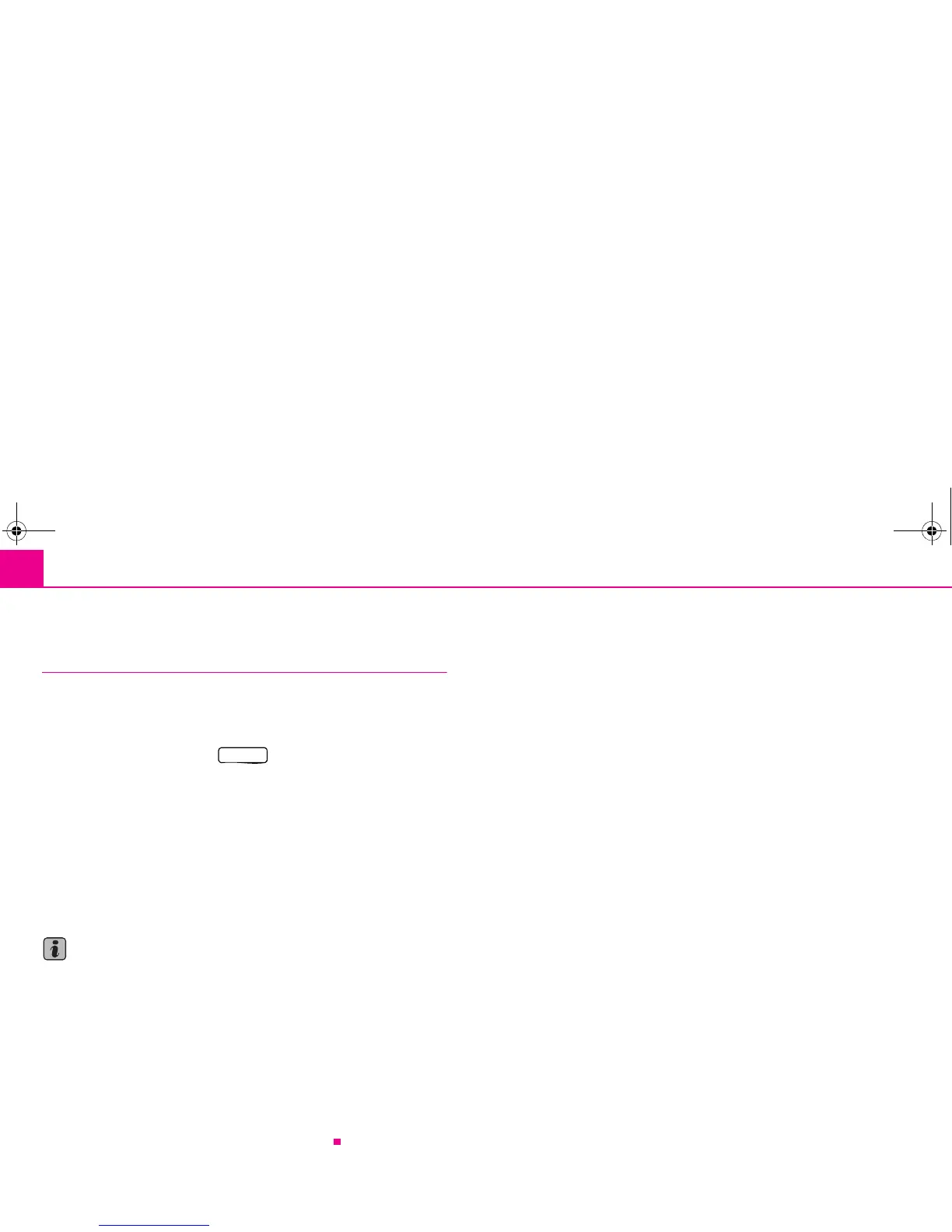Range selector key TRAFFIC16
Range selector key TRAFFIC
Displaying TMC traffic reports
TMC traffic reports are used during route guidance, depending on the
set-up for the automatic optimization of the route, to report possible
traffic problems.
– Press the range selector key to display the current traffic
reports in a list.
– Press on the display of a traffic report to show it in a detailed display.
– You can browse through all the traffic information received in the
detailed display, in sequence by using the function keys.
Traffic problems are illustrated in the detailed display and in the map by a corre-
sponding symbol. The direction, in which the traffic problem is found in the map, is
displayed in colour. A traffic problem which is located on the route (in direction of
travel) is marked in red, a traffic problem in the opposite direction is marked in grey.
Note
• The unit has a continuous background of TMC traffic reports providing a TMC
station at the current location can be received. The station you are listening to does
not have to be a TMC station.
• TMC traffic reports can only be evaluated and stored by the unit if the nagi-
vation data (SD card or CD) is available for the driven area.
• The quality of the dynamic route guidance depends on the transmitted traffic
announcements. The radio stations broadcasting this information are responsible
for the content.
• TMC traffic reports are necessary for the dynamic navigation.
• There may not be any advantage in avoiding the traffic jam if, as a result of the
TMC traffic reports, the diversion is also heavily congested.
TRAFFIC
s36c.b.book Page 16 Thursday, April 9, 2009 2:50 PM
