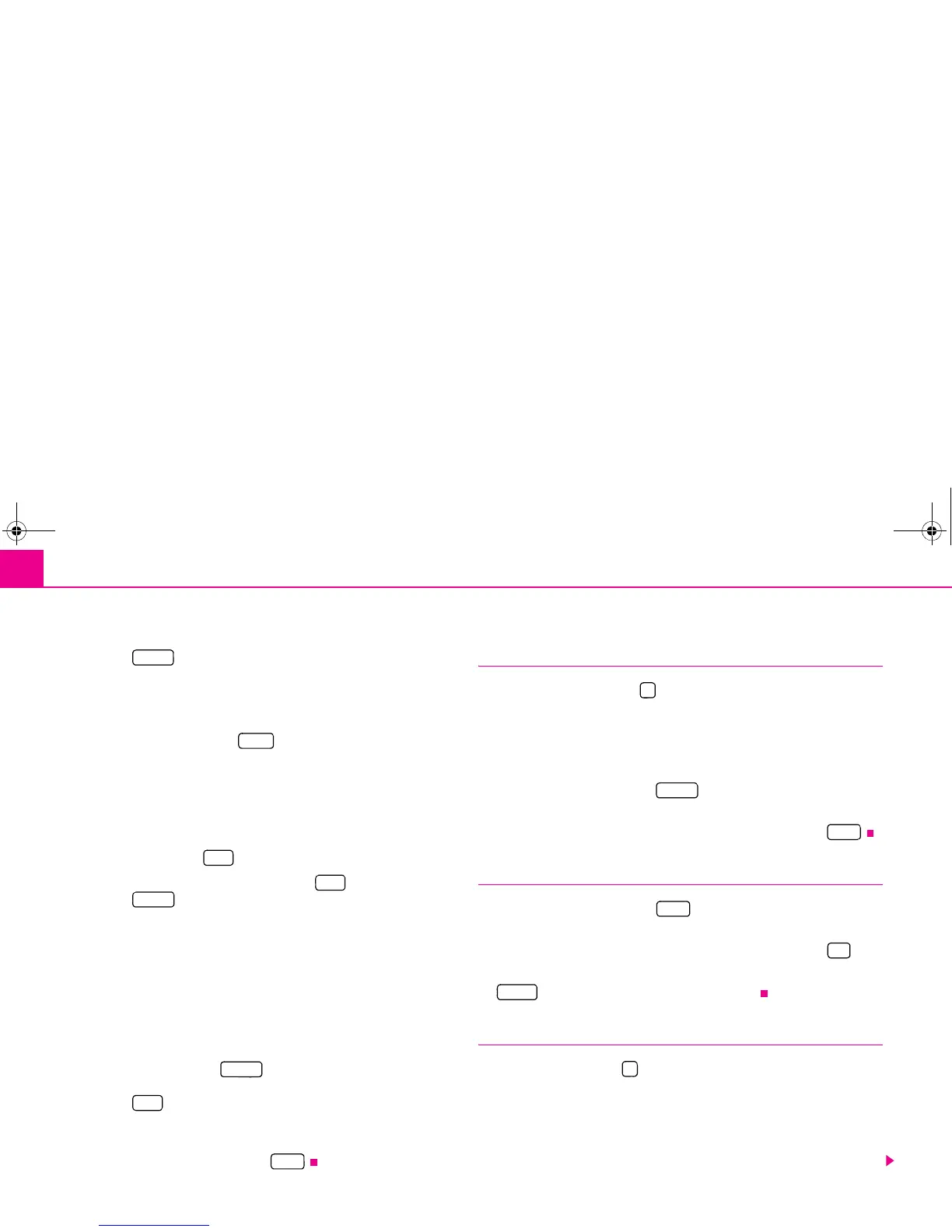Range selector key NAV (Navigation)28
Starting the search
– If you have completed your entries in the search mask, press on the
function key . A pop-up window will open and the search for
the points of interest, which correspond to the entry, will start.
– The surrounding area where the points of interest are searched for is
displayed and continues to increase.
– If you press on the function key the search will be terminated
without a display.
– From the moment when all the points of interest are found, which
correspond to the entered text, they are displayed in the list.
– The search extends up to a distance of approx. 75 km from the entered
position. You can interrupt the search of the displayed distance by
pressing the function key .
– When the search has ended, the function key changes to the
function key .
Selecting a point of interest from the search results
– Selecting the menu point from the list of the points of interest found,
starts the route guidance.
– If several points of interest were found, they will first of all be displayed
in a list. At the top of the list you can find the points of interest closest
to the entered search area (distance and direction information refer to
linear distance).
– If you press the function key , the details for the point of
interest are displayed. A route guidance is started after pressing the
function key .
– In the list of the points of interest or in the display of the details for a
destination, you can store the point of interest in a destination
memory by pressing the function key .
Destination memory
Store last destinations
– Press on the function key Last destins. while in the main menu
Navigation.
– Press one of the displayed destinations. The unit will change to the
map display and the route guidance to this travel destination will start
automatically.
– If you press the function key , the detailed information for the
destination is displayed.
– If you wish to store a destination, press on the function key .
Store destinations in the destination memory
– If you press the function key , an input mask for entering the
destination name opens.
– After entering the destination name, press the function key .
– If you wish to change the destination name, press the function key
and select your own destination name.
Edit stored destinations
– Press the function key Destination memory while in the main
menu Navigation. A list of the manually stored destinations in the
destination memory is displayed.
– Press one of the displayed destinations. The unit will change to the
map display and the route guidance to this travel destination will start
automatically.
Search
Abort
Stop
Stop
Details
Details
Start
Store
Details
Store
Store
OK
Delete
s36c.b.book Page 28 Thursday, April 9, 2009 2:50 PM
