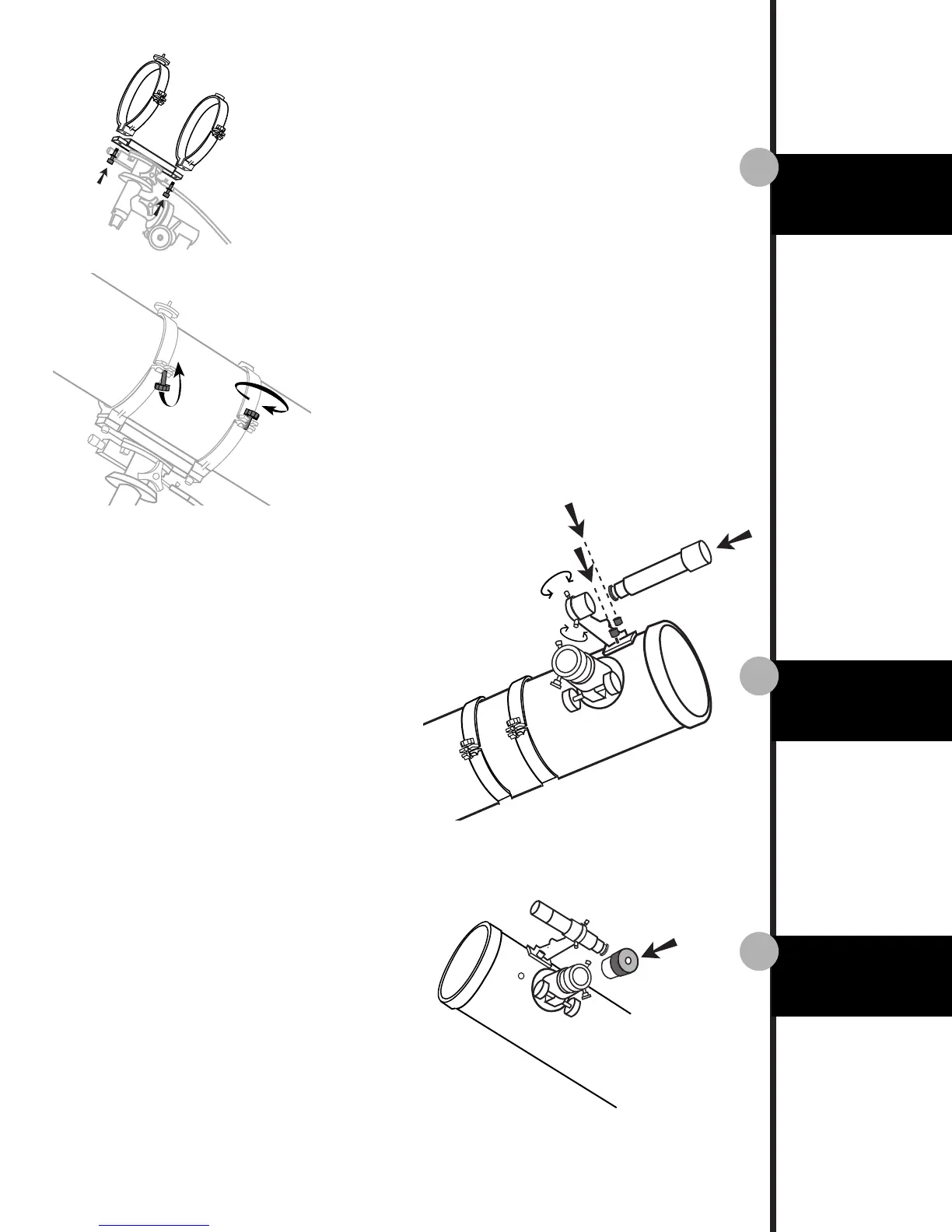TELESCOPE
ASSEMBLY
FINDERSCOPE
A ASSEMBLY
EYEPIECE
A ASSEMBLY
4
ATTACHING THE TUBE RINGS TO MOUNT(5)
1) Remove the telescope tube from its plastic packaging.
2) Remove the tube rings from telescope by releasing
their thumb nuts and opening their hinges.
3) Using the bolts provided, fasten the tube rings to
the mount with the 10mm wench provided.
ATTACHING THE TELESCOPE MAIN TUBE TO
TUBE RINGS (6)
1) Remove the telescope tube from the paper covering.
2) Find the center of balance of the telescope tube. Place this in
between the two tube rings. Close the hinges around the
telescope and fasten securely by tightening the thumb nuts.
5.
6.
ATTACHING THE FINDERSCOPE (7)
1) Locate finderscope optical assembly.
2) Remove the two knurled thumbscrews
near the front of the telescope main body.
3) Position the finderscope bracket over the
screws in the telescope main body.
4) Secure the finderscope bracket with the
two knurled thumbscrews.
5) Slide finderscope in the bracket backwards
and tighten the three alignment screws.
7.
8.
INSERTING EYEPIECE (8)
1) Unscrew the thumbscrews on the
end of the focus tube to remove the
black plastic end-cap.
2) Re-tighten thumb screws to hold
eyepieces in place.
