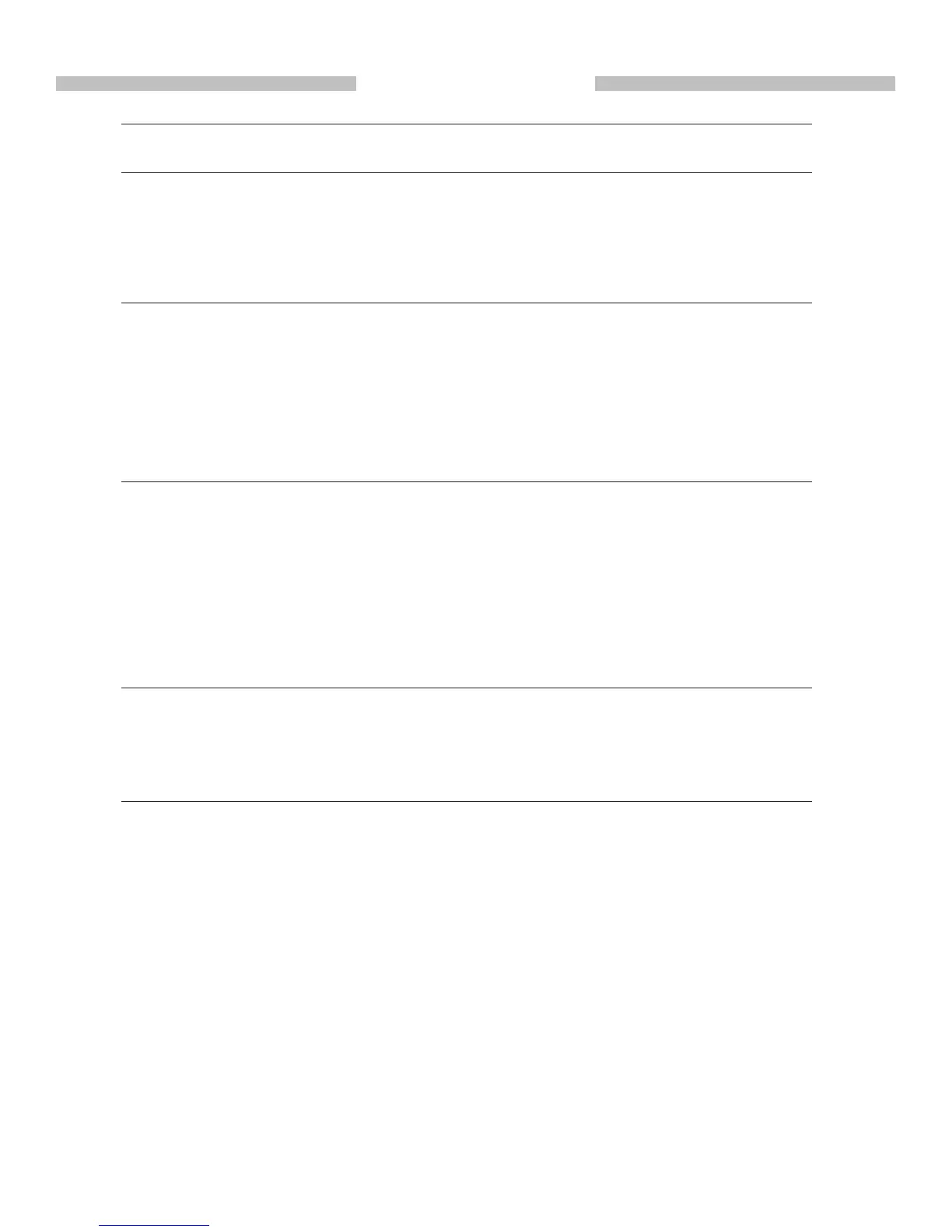2
PART I : SETTING UP THE AZGTi MOUNT
PART III : USING THE AZGTi MOUNT
PART II : ELECTRONIC CONTROL INTERFACE
APPENDIX I : SPECIFICATIONS
CONTENT
1.1 Setting up on a Skywatcher Tripod ............................................................................4
1.2 Attaching the AZGTi Mount to a camera tripod .............................................5
1.3 Installing the Telescope............................................................................................5
3.1 Manually Rotating the Mount ...................................................................................8
3.2 Control with a SynScan Hand Control ......................................................................8
3.3 Control with a Mobile Device ...................................................................................8
3.4 Wi-Fi Connection ....................................................................................................8
3.5 Freedom Find Function .........................................................................................10
3.6 Firmware Update ...................................................................................................10
2.1 Control Panel ...........................................................................................................6
2.2 Panel Interface Components ...................................................................................6
2.3 Pinout of The Interfaces ...........................................................................................7
2.4 DSLR Control Cables ...............................................................................................7
2.5 Power Supply Requirements ...................................................................................7
Dimensions ..................................................................................................................11
Specications ...............................................................................................................11
Parts Diagram