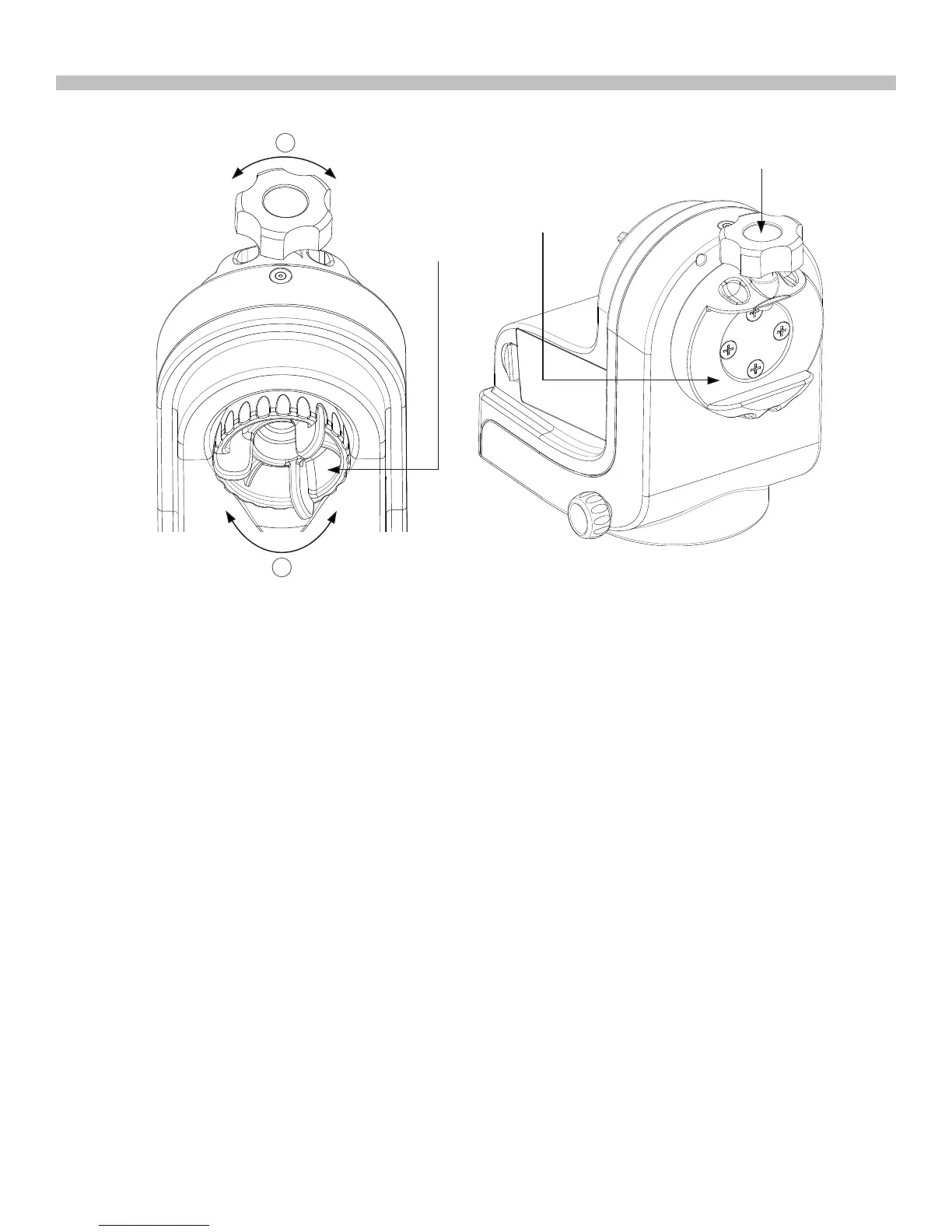6
PART I: SETTING UP THE AZGTi MOUNT
1.3 Installing The Telescope
1. Loosen the altitude clutch wheel and rotate the saddle until the dovetail groove is horizon-
tal, then tighten the altitude clutch wheel again (Fig 1.3a).
2. Loosen the dovetail locking knob until nothing is obstructing the dovetail groove in the sad-
dle (Fig 1.3b).
3. Hold the telescope horizontally and slide the dovetail bar of the telescope into the dovetail
groove of the saddle (Fig 1.3b).
4. Tighten the dovetail locking knob until the bar is securely locked in the groove. DO NOT
LET GO OF THE TELESCOPE UNTIL YOU ARE SURE IT IS FIRMLY ATTACHED TO
THE SADDLE
5. While holding the telescope tube, fully loosen the altitude clutch to check the balance.
6. Repeat the above steps to adjust the position of the dovetail bar back and forth to reach
good balance in the altitude axis.
Tighten
Tighten
Loosen
Loosen
Saddle
Dovetail Groove
1
2
Fig. 1.3a Fig. 1.3b
Altitude Clutch Wheel
Doveltail Locking Knob
