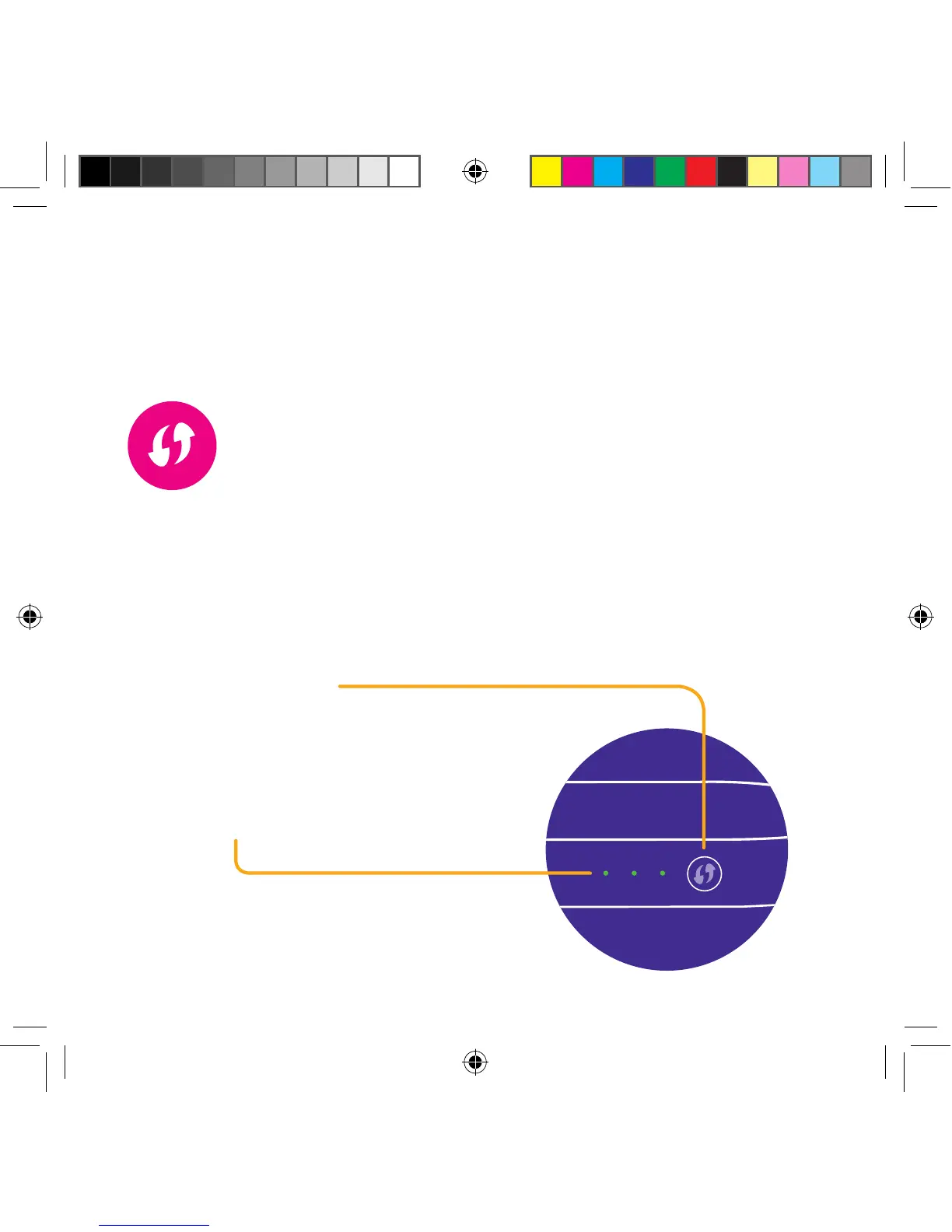How do I connect using WPS?
•
Activate WPS on your WPS-compatible device.
•
Next, press the WPS button on your Hub Two until the WPS LED ashes
amber. If there is a successful connection, the WPS LED on your Hub Two
will go solid green, before turning o after two minutes.
If not, or if your Hub Two can’t nd your device, the light may rst ash
red or turn solid amber.
Understanding your
NOW TV Hub Two
WPS
The WPS (Wi-Fi Protected Setup
TM
) button can be used to
connect other WPS-compatible devices to your Hub Two.
All lights should be solid green when
your Hub Two is working properly.
If any are solid or ashing amber you
can nd out how to x your Hub Two at
nowtv.com/help
wirelessinternetpower
11
PKG_000672-00_Rev.2_NR801 Set Up Guide.indd 13 05/07/2017 11:29
