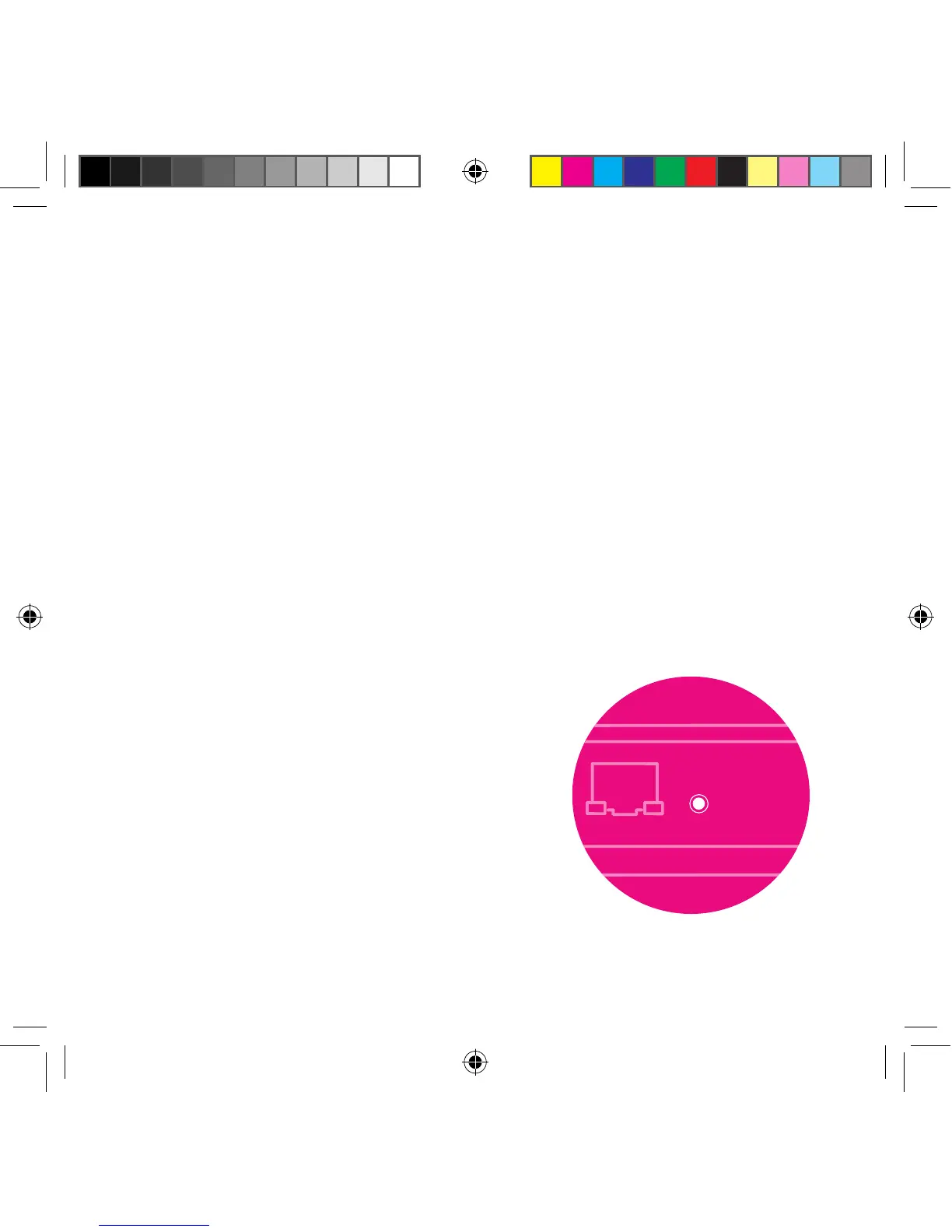How can I access my NOW TVHub Two’s control panel?
You can control a variety of settings in your Hub Two’s control panel
such as changing your network name and password.
To log into your Hub Two’s control panel via your internet browser:
•
In the address bar of your browser type http://192.168.0.1
•
The username is admin
•
The password is nowtv unless you’ve changed it
Access control panel
12
How do I reset to factory settings?
Ensure your Hub Two is plugged in at the
mains and switched on. Then, press and hold
the reset button on the back of the device
until the power light begins to ash amber.
This can take approx. 10 seconds.
Don’t unplug or switch o your Hub Two while
it resets. The power light will ash amber then
will return to solid green when nished.
Resetting your NOW TV Hub
Two
