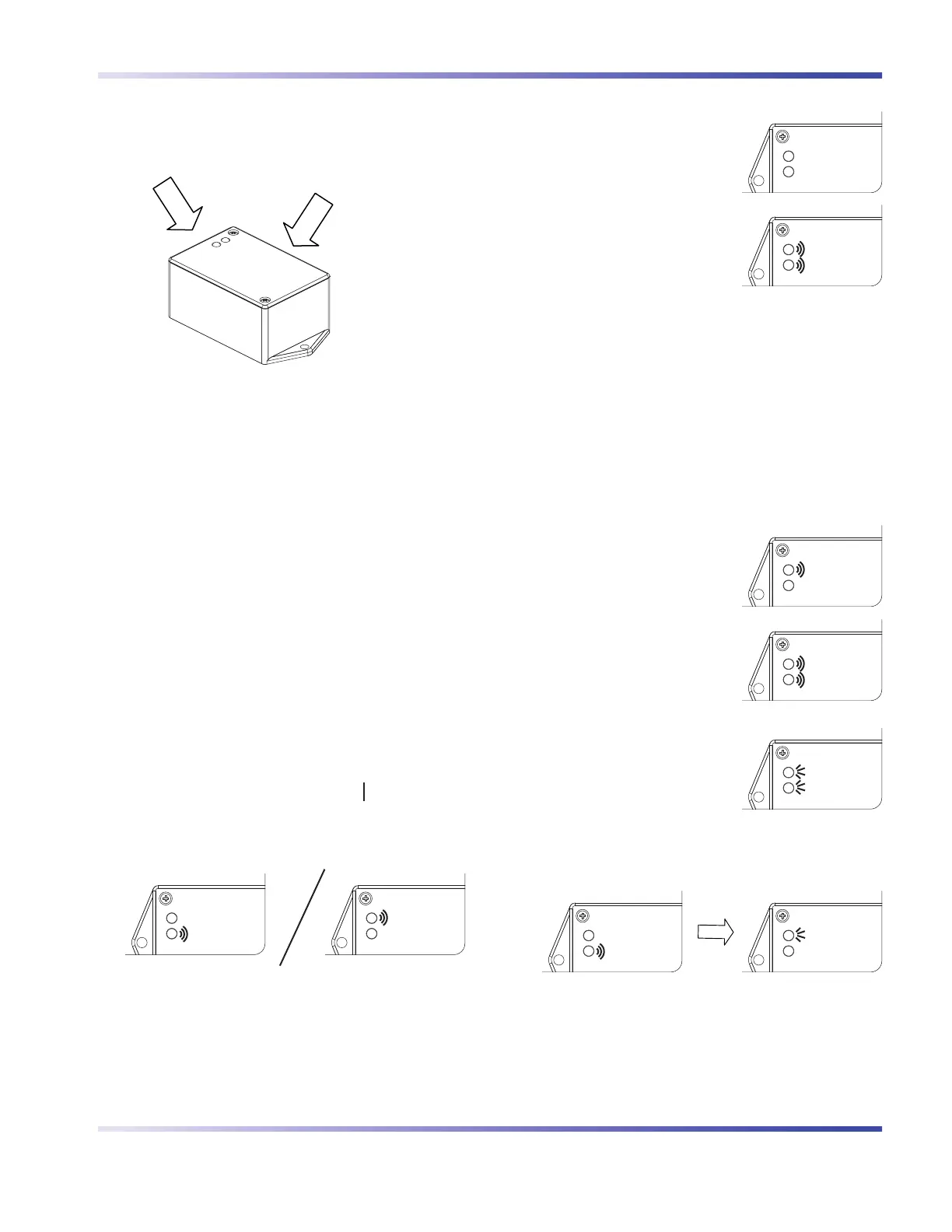SKYJACK, Page 9SJIII Series
Section 5 - Procedures Service and Maintenance
Reprogramming Existing Tilt Switch
Light Indicators
Set up button is located on this
face next to harness
1. Ensure aerial platform is parked on a firm level
surface.
2. Chock or block wheels to keep the aerial platform
from rolling forward or backward.
3. Lower/Raise the platform and secure the scissors
using the maintenance bar. (Refer to Operating
manual for Maintenance Support Procedure)
NOTE
The tilt circuit is only powered when
activating a function.
4. Remove any covers to locate and view the tilt
switch.
5. Disconnect all wires #02 from motor contactor.
6. Install jumper wire between #7 and #19 to
terminal strip.
7. Turn main disconnect switch to “
” ON position.
8. Verify switch is powered. (Red or green LED will
be continually blinking)
9. Reprogram the Tilt Switch
Press and hold the set a.
up button for 3 seconds.
Results: Both LEDs will
be OFF.
Both LEDs will flash. b.
IMPORTANT
Step “c” must be completed within
a 5 second period, or the switch will
automatically exit program mode and
return to normal operation using previously
stored data.
Press and release set up button 3 times.c.
If 5 second period has expired prior d.
completion, repeat Step “a”, “b” and “c”.
Observe program delay e.
/ stabilization time.
(Only the red LED will
blink for 4 seconds)
B o t h L E D s w i l l f.
flash for 1 second.
Results: The switch is
learning the new zero
position.
Both LEDs will turn g.
on solid for 1 second.
Results: The ne w
zero position has been
learned.
The green LED will flash and then the h.
red LED will turn on solid for 2 seconds.
Results: The switch is verifying the new
zero position.
