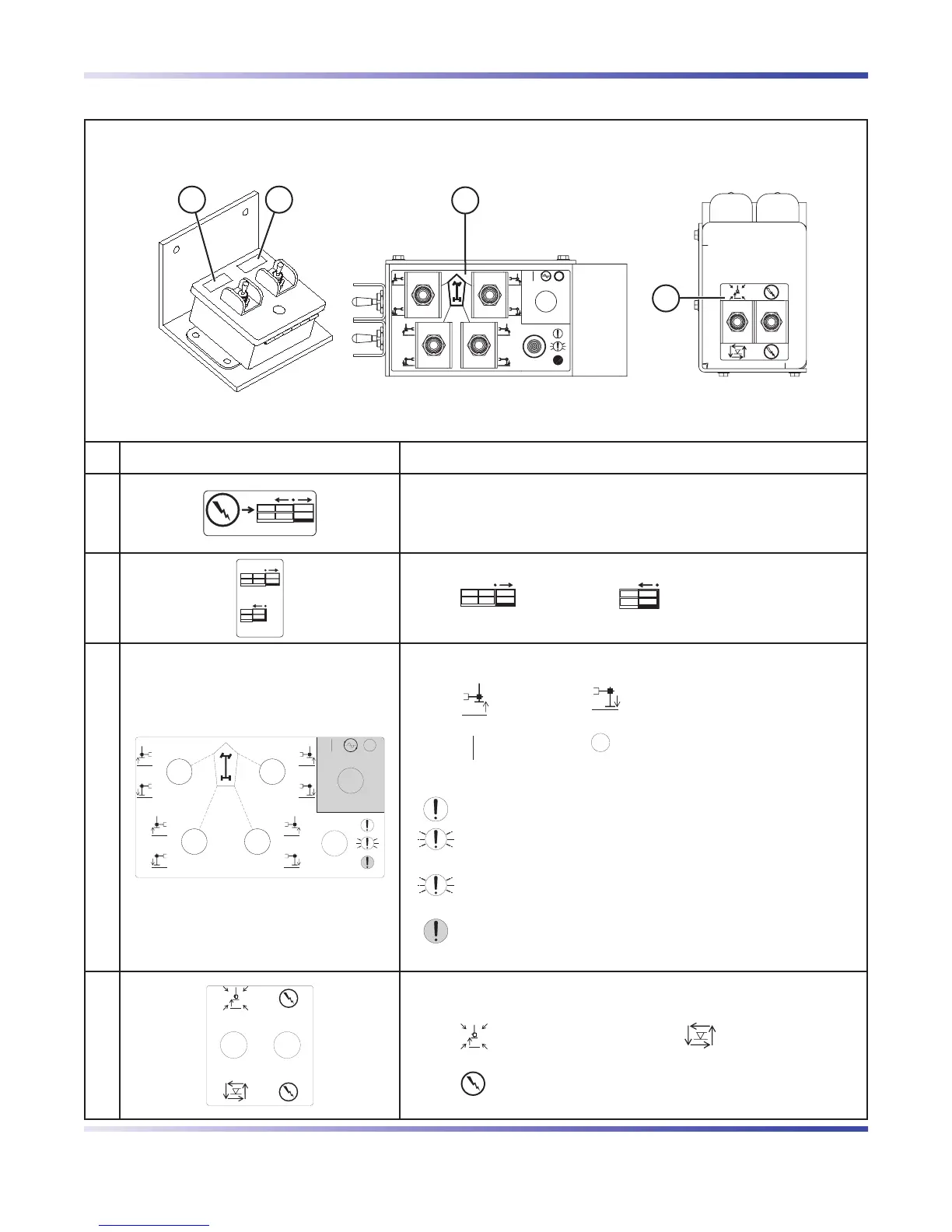Mid Size & Full Size RTs
Engine Powered
Page 87
No. Label Pictorial Description
1
Powered Extension Platform Enable
Select to enable powered extension platform controls.
2
Powered Extension Platform Extend/Retract
Select “ “ to extend or “ “ to retract powered
extension platform.
3
Outrigger Controls with Generator
Select “ ” to retract or “ “ to extend for each outrigger.
Select “ ” to enable or “ ” disable generator.
Indicates leveling system status:
Off: The outriggers are fully retracted.
Flashing Rapidly: The outriggers are extending or
retracting.
Flashing: Not all outrigger legs have firm ground contact
or aerial platform is not level.
On: The outriggers are extended and the platform is
level.
4
Automatic Outrigger Controls
Select “ ” to retract all outriggers or “ ” to extend all
outriggers with automatic leveling.
Select “
” to enable manual or automatic outrigger controls.
Auxiliary Control Consoles
3
1 2
4
