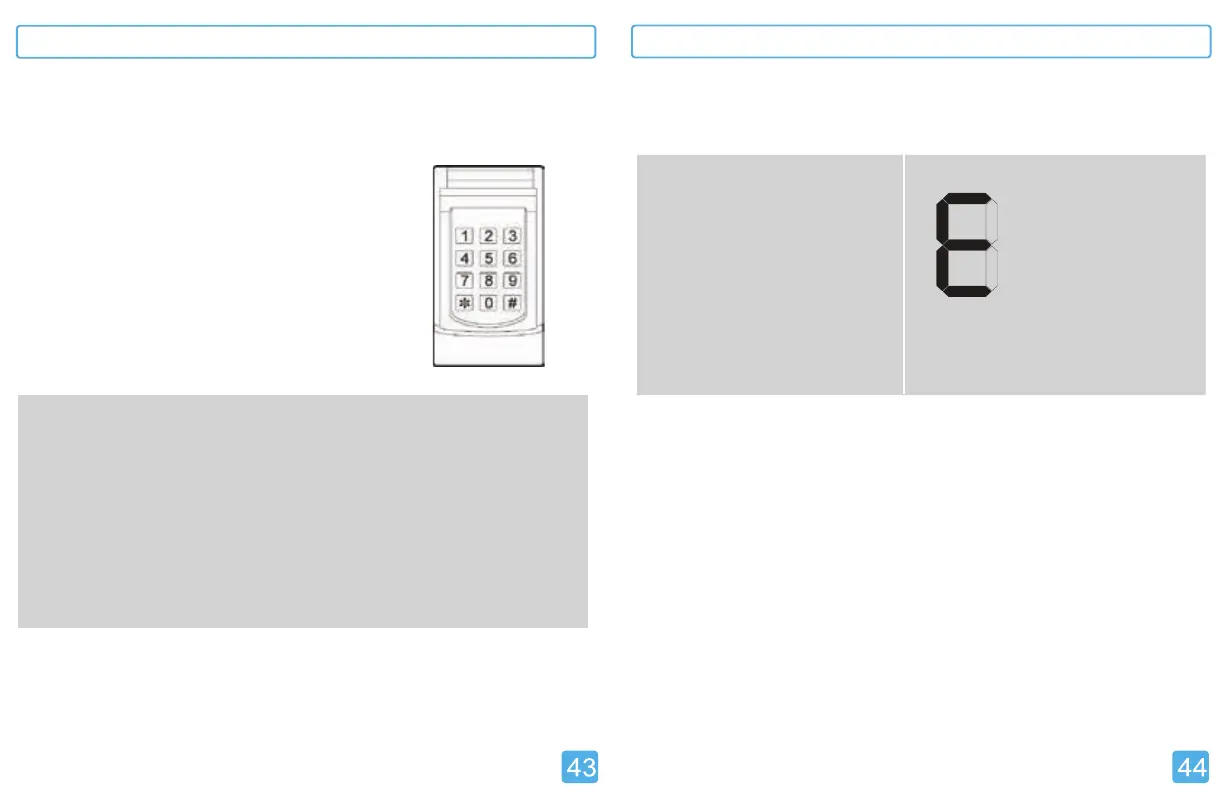C. Keypad Initial Setup
The factory default PIN is 0 0 0 0. It will be used during the keypad initial setup.
After you set your own PIN, you will need to use your current PIN instead of 0 0 0 0
in below steps.
1. FOR SINGLE DOOR:
A. Enter 0 0 0 0 and .
B. Enter the new PIN (2 to 8 digit password) and .
C. Enter your PIN again and .
D. Press the [SET] Button on the opener.
If the new PIN codes are the same, the keypad
will beep 3 times.
If not, it will emit a long beep.
*
*
*
E. Within 2 minutes, enter your PIN on the keypad
and press #.
F. Now enter your PIN and # to open/close the garage door.
2. FOR MULTIPLE DOORS:
A. Enter 0 0 0 0 and 9 # to enable multiple door mode.
B. Enter 0 0 0 0 and .
C. Enter the new PIN and press .
E. Press the [SET] Button on the opener.
*
*
(0 0 0 0 # 0 # to disable and back to single door).
*
F. Within 2 minutes, enter your PIN on the keypad and press #1.
G. Now enter your PIN and # 1 to open/close the garage door.
Will beep 2 times to confirm the multiple-door operating mode is enabled.
D. Enter your PIN again and press .
*
H. Repeat steps E to G to program additional doors:
2nd door: PIN #2, ex. 1 2 3 4 #2
3rd door: PIN #3, ex. 1 2 3 4 #3
D. Erasing all the Remote Controls from Opener
Note: To erase any unwanted remote controls, first erase all remotes.
1. Press the [Set] button for
15 seconds. When the LED display
flashes “E”, release the [Set]
button.
2. Press the [Set] button again
to confirm all the programmed
remotes have been erased.
3. The dot in the LED display stays
on indicating that erasing the
programmed remotes has been
successful.
ERASE WIRELESS
CONTROL
(FLASHING)
PROGRAMMING GUIDE
PROGRAMMING GUIDE
- ATOMS & ATOMS+
TM
TM
- ATOMS & ATOMS+
TM
TM
