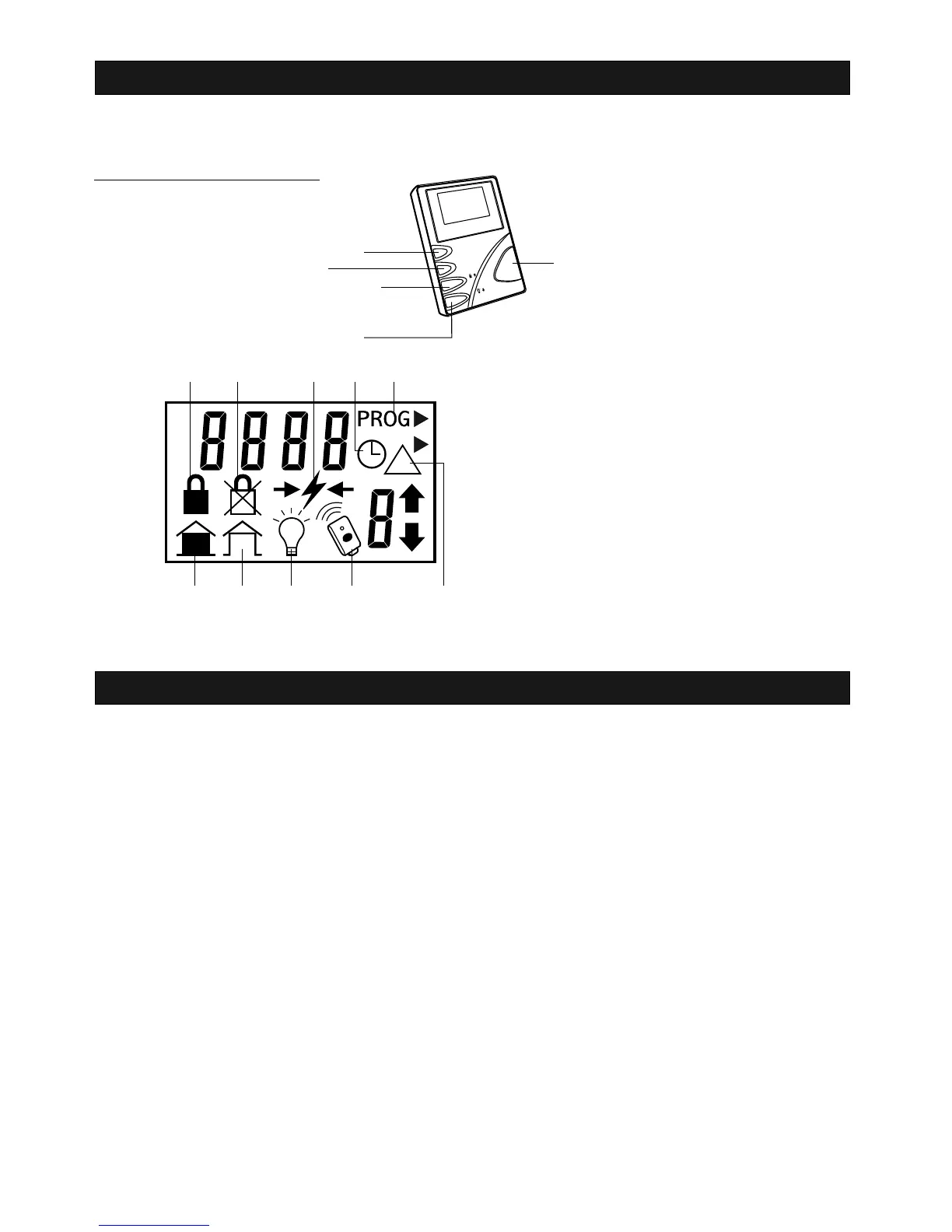LCD WALL CONSOLE
The LCD Wall Console allows you to perform all the programming, display necessary information of your opener and provides
unique features. Below are the icons may appear on the LCD Wall Console.
:
!
1) Learn or Erase Remote Controls
2) Light bulb is turned on (Manually)
3) Door Open
4) Door Close
5) Lock Enabled (Manually or Lock Timer)
6) Terminate Lock Timer
7) Clock or Time Setting
8) Safety Beam Sensors Activated
9) Operation Failure
10) Programming Mode
1
1 9234
5 6 8 7 10
Introduction of Wall Console
PROGRAMMING WITH WALL CONSOLE
One of the unique features of the IQ series is that you can
program everything to the garage door opener with the Wall
Console, without a ladder climbing up to the opener.
The programming sequence consists of the following 6
different settings:
1) Up / Down Travel Limits
2) Opening / Closing Force
3) Program Remote Controls
4) Erase All Remote Controls
5) Clock Setting
6) Lock Timer
Once you have entered the programming sequence, the
Wall Console will display all these settings in the order
shown above. You can program all these 6 settings one by
one, or you can program the ones you need and skip the
ones you don't need.
General Procedure to Begin Programming:
1) Press and hold the “PROG” button for 10 seconds.
2) “PROG” will appear on the display.
3) Follow the instructions below for different settings, i.e.
Up / Down Travel Limits Adjustment, Opening / Closing
Force
4) If you do not want to make changes to the current setting
but advance to the next setting, press “PROG” again, the
programming sequence will advance to the next level
without changing the existing setting. This applies to all
steps in the programming sequence. For example, if you
th
only want to change the clock setting, that is the 5
setting in the programming sequence, after entering
programming sequence, keep pressing “PROG” until
you reach the clock programming sequence. Then follow
the procedure in clock programming.
Follow the instructions below for each setting.
-19-
Programming
Display
Enable / Disable
Lock Timer /
Manually Lock
Light On / Off
PR
OG
PR
OG
SET
SET
DIS
PLAYDIS
PLAY
/
/
Open / Close
Door
(Push button)
