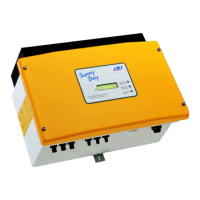4 Mounting
SMA Solar Technology America LLC
Installation manual RoofCommKit-P2-US-IA-xx-10 13
4 Mounting
4.1 Mounting position
DISPLA
Y
BAT
Max. 30V DC
USB
FCC ID: SVF-KP
IC: 9440A-KP20
MFR
A
B
X1
X2
Figure 3 : Communication assembly in the inverter with mounting position for the module
Position Designation
A Communication assembly
B
Module slot M2
4.2 Installing the Module
NOTICE
Damage to the inverter due to moisture ingress during electrical installation
• Never open the inverter when it is raining or snowing, or the humidity is over 95%.
• For attaching the conduits to the enclosure, only use UL-listed rain-tight conduit fittings for
wet locations.
• Seal all unused openings tightly.
Procedure:
1.
DANGER
Danger to life due to high voltages of the PV array
When exposed to light, the PV array generates dangerous DC voltage, which is present in
the DC conductors and the live components of the inverter. Touching the DC conductors or
the live components can lead to lethal electric shocks.
• Prior to performing any work on the inverter, always disconnect the inverter from
voltage sources on the AC and DC sides as described in the inverter manual. When
doing so, note that even if the DC load-break is switched off, there will be dangerous
direct voltage present in the DC conductors of the inverter.
ENGLISH

