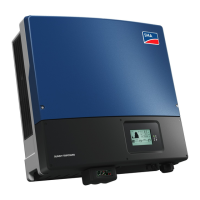SMA Solar Technology AG 4 Replacing the Display (SB xx00TL-20 and STP xx000TL-10)
Service Manual STPTL10-SBTL20-Display-AT-SG-de_en-12 11
Removing the Defective Display
2. Release and remove all ribbon cable plugs.
3. For SB TL-20: If a multifunction relay is present and
in use on the display assembly, pull the connecting
terminal plate with the cable out of the receptacle.
4. Loosen the display assembly screw.
5. Remove the display assembly with the defective display:
• Press the right-hand retainer outwards until it
releases.
• Pull the display assembly forwards and out of
the right-hand retainer.
• Pull the display assembly out of the left-hand
retainer.
1.
Danger to life due to electric shock
• Disconnect the inverter from voltage sources (see inverter manual).

