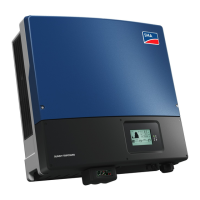4 Replacing the Display (SB xx00TL-20 and STP xx000TL-10) SMA Solar Technology AG
12 STPTL10-SBTL20-Display-AT-SG-de_en-12 Service Manual
6. Press the four locking tabs on the display retainer
outwards and remove the display while lifting it
slightly.
7. Shorten the two upper locking tabs. Cut off the
slanted portion of the locking tab with diagonal
cutting pliers as illustrated.
8.
Damage to new display by the keys in the lower enclosure lid
0,On the SB TL-20 there are several keys on the rear side of the lower enclosure lid; the two
upper keys must be cut off. By doing so, you prevent the two upper keys from pressing into and
damaging the new display when the lower enclosure lid is attached.
• SB TL-20: Use diagonal cutting pliers to cut off
the two upper keys. Cut off at least enough so
that the keys do not extend past the Plexiglas
pane.
